14.3 CLSM Rules of the Road
14.3 CLSM Rules of the Road
Now that you know a little bit about LSM, let's discuss what you can and cannot do with LSM in a TruCluster Server environment. We will split this section into three parts:
| Section | |
|---|---|
| 14.3.1 |
| 14.3.2 |
|
| 14.3.3 |
14.3.1 Common CLSM Notes, Rules, and Restrictions
The following rules and restrictions apply to CLSM:
-
RAID5 LSM volumes are not supported in a cluster.
-
Statistics returned from the volstat(8) command apply only to the member where the command was run. As of this writing there is no cluster-wide volstat command.
-
The output returned from the voldisk(8) command with the "list" switch may not be consistent from member to member with regard to devices not under LSM control.
bye b[molari] # voldisk list DEVICE TYPE DISK GROUP STATUS dsk0 sliced - - unknown dsk1 sliced - - unknown dsk2 sliced - - unknown dsk3 sliced - - unknown dsk4 sliced - - unknown dsk5h simple dsk5h rootdg online dsk6 sliced - - unknown
[sheridan] # voldisk list DEVICE TYPE DISK GROUP STATUS dsk1 sliced - - unknown dsk2 sliced - - unknown dsk3 sliced - - unknown dsk4 sliced - - unknown dsk5h simple dsk5h rootdg online dsk6 sliced - - unknown dsk7 sliced - - unknown dsk8 sliced - - unknown
-
There is only one root disk group (rootdg), and it is shared by all cluster members. Since there is one shared root disk group in the cluster, we recommend that the devices that are in the rootdg be on shared buses that are shared by all cluster members for the highest availability. Actually, this is good advice for any disk group.
-
All members share a common LSM configuration. Like the Cluster File System (CFS)[2] that enables the sharing of all file systems and the Device Request Dispatcher (DRD)[3] that enables the sharing of all storage devices, CLSM enables the sharing of all LSM volumes to every member in the cluster.
-
Dirty Region Logging (DRL) is done privately on each cluster member. DRL is enabled when a log plex is added to a mirrored volume. The DRL log plex divides the data plexes into a set of consecutive regions and tracks any changes to these regions as a result of writes performed on the mirrored volume. This information is used to resynchronize the plexes of a mirrored volume by recovering only those regions of the volume that have been modified, thus speeding up recovery time for mirrored volumes.
The dirty-region log must be at least 65 blocks in size in order for DRL to be enabled on a mirrored volume. The volassist(8) command will automatically calculate the size of the DRL plex when a volume is added, so you needn't to be concerned about figuring out the proper size. In a TruCluster Server configuration, the DRL is generally 65 blocks per GB, up to a maximum of 4160 blocks, although in actuality the algorithm is a bit more complex because it rounds down any unusable space based on the actual region size.
-
All disks in an LSM disk group should have the same connectivity (see Figure 14-6). If you have a disk group composed of disks on a bus that is private to member1, do not add disks from a private bus on member2 to the same disk group.
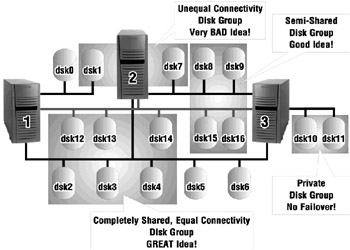
Figure 14-6: CLSM Disk Group ConnectivityIf you have a disk group composed of disks on multiple buses, make sure that the buses have the same connectivity within the cluster.
14.3.2 Cluster-common File Systems Rules and Restrictions
-
The cluster_root domain cannot be an LSM volume or have an LSM volume as one of its AdvFS volumes prior to V5.1A. In order to bring the cluster_root domain under LSM control, you must use the volmigrate(8) command. See section 14.7.1 for more information.
-
The cluster_usr and cluster_var domains can be encapsulated into LSM using the volencap(8) command. Alternatively, in V5.1A, you can migrate these domains to LSM volumes using the volmigrate command. See section 14.7 for a discussion on how to decide between migration and encapsulation.
-
A cluster's quorum disk cannot be an LSM volume.
14.3.3 Member Boot Disk Rules and Restrictions
-
A member's boot_partition cannot be an LSM volume.
-
A member's cnx partition cannot be an LSM volume.
-
You cannot encapsulate a member's swap partitions into LSM prior to V5.1A.
For an example on encapsulating a swap partition, see section 14.7.2.4.
| Note | In the Release Notes for TruCluster Server version 5.1A, section 3.7, a note states that there is a problem encapsulating the swap partition of a member with a base hostname that is greater than 24 characters in length (i.e., the "thisismyhostnameanditisreallylong" in thisismyhostnameanditisreallylong.tcrhb.com). The solution is to shorten the base hostname. |
[2]See Chapter 13
[3]See Chapter 15
EAN: 2147483647
Pages: 273