The Mechanics of Walking
Before you actually animate a walk, you'll need to understand the mechanics of walking. Walking is a good exercise in balance and control.
Walking has been described as "controlled falling." Every time you take a step, you actually lean forward and fall slightly, throwing your body out of balance. When you catch your weight with your outstretched foot, the body moves back into balance; if you failed to put your foot forward, you would fall flat on your face. After your foot touches the ground, your body's weight is transferred to it and your knee bends to absorb the shock. The front leg then lifts the body and propels it forward as the rear leg swings up to catch you again, and the cycle repeats.
Before you read any further, get up and walk around the room for a bit. Pay attention to how each part of your body moves. You'll soon notice that every part of the body, from the feet to the arms to the head, has its own unique set of motions. As you walk around, notice how you lean forward into the walk, and how your legs neatly catch your body to prevent it from falling. If you purposely hold your foot back on a step, you'll fall flat on your face.
The walk usually starts with the feet at the "extended position," where the feet are farthest apart and where the character's weight shifts to the forward foot.
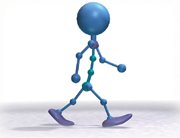
As the weight of the body is transferred to the forward foot, the forward knee bends to absorb the shock. This position is called the "recoil position" and is the lowest point in the walk.
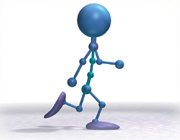
This figure illustrates the point halfway through the first step. As the character moves forward, the forward knee straightens out and lifts the body to its highest point. This position is called the "passing position" because the free foot passes the supporting leg at this point.

The process of walking is very complex: Not only do the feet have to move across the ground, but the hips, spine, arms, shoulders, and head all move in sync to keep the system in balance. Although these movements are complex, if you break them down joint by joint, the mechanics of walking become clear.
The following sections break down a basic walk, step by step. For clarity, I've animated a simple skeleton so you can see how each joint moves.
The Feet and Legs
The feet and legs propel the body forward by pushing the body out of balance, then catching the weight. Most walks are animated starting at the feet. To keep your character looking natural, you should always keep the joints bent slightly, even at full leg extension.
As the character moves forward, the weight-bearing foot lifts off the ground at the heel, transmitting the force to the ball of the foot. The body starts to fall forward. The free foot swings forward like a pendulum to meet the ground and catch the body's weight.

The free leg makes contact with the ground, completing half the cycle. The second half is an exact mirror of the first. If it differs, the character may appear to limp.
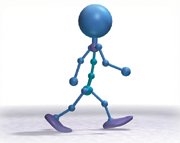
The Hips, Spine, and Shoulders
The body's center of gravity is at the hips; all balance starts there, as does the rest of the body's motion. During a walk, it's best to think of the hips' motion as two separate, overlapping rotations. First, the hips rotate along the axis of the spine, forward and back with the legs. If the right leg is forward, the right hip is rotated forward. Second, at the passing position, the free leg pulls the hip out of center, forcing the hips to rock from side to side. These two motions are then transmitted through the spine to the shoulders, which mirror the hips to maintain balance.
When the feet are fully extended, the hips must rotate along the axis of the spine. To keep balance, the shoulders swing in the opposite direction. From the front, the spine is relatively straight, but from the top, you can see how the hips and shoulders twist in opposite directions to maintain balance.
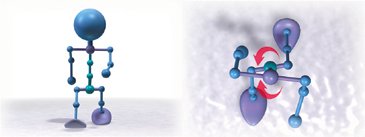
At the passing position, the front view shows the hip being pulled out of center by the weight of the free leg, causing a counter-rotation in the shoulders. From the top, the hips and shoulders are at nearly equal angles.
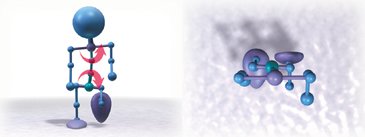
At the extension of the second leg, the hips and shoulders again are flat when viewed from the front. From the top, you can see the completed rotation of the hips and shoulders.
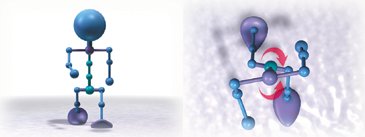
The Arms
Unless the character is holding something or gesturing, its arms generally hang loose at the sides. When walking, they act like pendulums, dragging a few frames behind the motion of the hips and shoulders. Even at full extension the arms should be slightly bent at the elbows, to keep them looking natural.
The arms act like pendulums as they swing.

The Head and Spine from the Side
If you look at a character's spine from the side, you can see its general posture, which may be very stiff or slouched over, depending on the character's attitude. The spine also absorbs some of the shock transmitted to the hips from the legs, making it flex from front to back a bit.
In a standard walk, the head tries to stay level, with the eyes pointing in the direction of the walk, but it bobs around slightly to stay balanced. If a character is excited, this bobbing is more pronounced. The head may also hang low for a sad character, or may look around if the scene requires it.
Because walking is kind of like falling forward, the body should be angled forward slightly at the hips for most walks. The spine arches up slightly to keep the chest and head over the hips. However, this line of action can change with the character's attitude.
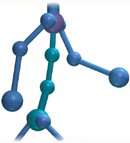
For example, if a character is terribly sad, he tends to hunch forward and hang his head low. This posture forces the hips to rotate in the opposite direction, giving the body a different attitude. He'll most likely drag his feet as well.

Chapter One. Basics of Character Design
- Chapter One. Basics of Character Design
- Approaching Design as an Artist
- Design Styles
- Designing a Character
- Finalizing Your Design
Chapter Two. Modeling Characters
Chapter Three. Rigging Characters
- Chapter Three. Rigging Characters
- Hierarchies and Character Animation
- Facial Rigging
- Mesh Deformation
- Refining Rigs
- Conclusion
Chapter Four. Basics of Animation
- Chapter Four. Basics of Animation
- Understanding Motion
- Animation Interfaces
- The Language of Movement
- Secondary Action
- Conclusion
Chapter Five. Creating Strong Poses
- Chapter Five. Creating Strong Poses
- Posing the Body Naturally
- Creating Appealing Poses
- Animating with Poses
- Conclusion
Chapter Six. Walking and Locomotion
- Chapter Six. Walking and Locomotion
- The Mechanics of Walking
- Animating Walks
- Beyond Walking
- Adding Personality to a Walk
- Transitions
- Conclusion
Chapter Seven. Facial and Dialogue Animation
Chapter Eight. Animal Motion
Chapter Nine. Acting
- Chapter Nine. Acting
- Acting Vs. Animating
- Acting and Story
- Acting Technique
- Acting and the Body
- Other Techniques
- Conclusion
Chapter Ten. Directing and Filmmaking
EAN: 2147483647
Pages: 84
