Hack 15. Map a Slideshow of Your Travels


Show your friends and family not just what you saw on your vacation, but where you saw it.
Wouldn't it be cool to be able to show your friends and family not only what you saw on your vacation, but also where each photo was taken? Thanks to Google Maps' simple API, you can very easily make a slideshow to put on your web site.
Travelogue slideshows are as old as the film slide projector itself. The Google Maps API and a dab of JavaScript can dust off the ancient tradition, and show off the places you've been with an amazing amount of detail. What's more, little touches like the API's animated map panning function lend a sense of motion to the story of your travels. Figure 2-15 shows a slideshow I put together of my vacation last year to the Burning Man Festival in Black Rock City, Nevada. This slideshow can also be seen online at http://igargoyle.com/slideshow.html.
Figure 2-15. Make a slideshow that will captivate your friends and family
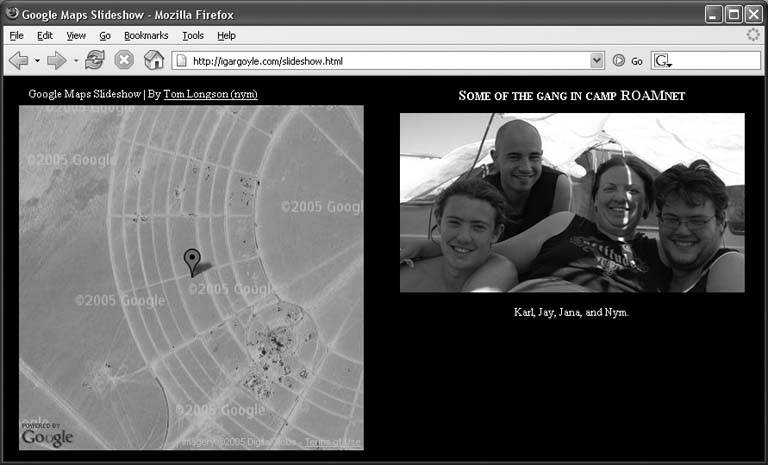
For my map, I took the photos from Black Rock City and added titles and descriptions for each image to better tell the story of my trip. Since my relatives live on the other side of the world, this makes it very easy for me to update them about what's going on in my lifeand show off photos without having to lob off enormous emails, stuffed with unreadable attachments.
To get started, you're going to need photos, each with its own latitude and longitude coordinates. The easiest way to do this is by bringing along a GPS when you photograph, and mark each image with a waypoint or write the location on a notepad. If you're interested in doing large batches of photos, pick up a copy of O'Reilly's Mapping Hacks and learn more about cross-referencing GPX tracklogs with the EXIF timestamp of digital photographs. alternatively, you can adapt the technique described in "Where Did the User Click?" [Hack #11], and use your memory and a few map clicks to find the coordinates of where your photos were taken.
2.7.1. The Code
However you assemble the metadata for your photographs, you'll wind up with a JavaScript object that probably looks like this:
var myObj = {"photos": [
{"img": "http://igargoyle.com/theman.jpg",
"longitude": "-119.236402821", "latitude": "40.754786911",
"title": "Black Rock City: 2005",
"description": "A Playa Slideshow using Google Maps. Just email
this to your friends, and when it loads, it will start playing
automatically."},
{"img": "http://igargoyle.com/hammockhangout.jpg",
"longitude": "-119.233165", "latitude": "40.7590351",
"title": "The Hammock Hangout",
"description": "A GIANT tent that uses passive solar principles to
stay cool during the day. Housed 50 hammocks, and had room for people to set
up their own too."},
{"img": "http://igargoyle.com/us.jpg",
"longitude": "-119.246943567", "latitude": "40.752424806",
"title": "Some of the gang in camp ROAMnet",
"description": "Karl, Jay, Jana, and Nym."},
]
};
To set up the timers for these slides, we can access the data array like so:
for (i = 0; i < myObj.photos.length; i++) {
img = myObj.photos[i].img;
longitude = myObj.photos[i].longitude;
latitude = myObj.photos[i].latitude;
title = myObj.photos[i].title;
description = myObj.photos[i].description;
loadPhoto(img, longitude, latitude, i, title, description);
}
The loadPhoto function takes these arguments and creates an anonymous function that calls the browser's built-in window.setTimeout function. This is the most important part of the hack because it tells the function to run at a certain time, specified in milliseconds. In this function, 10000*time calculates the time for each photo, so the first photo loads immediately, the second photo loads after 10 seconds, the third photo loads after 20 seconds, and so on.
function loadPhoto(photoURL, longitude, latitude, time, title, description)
{
// A simple timer, which delays the creation of the new
// marker, changes the photo, and recenters the map.
window.setTimeout( function() {
// Create and place a marker for the photograph's location
var marker = new GMarker(new GPoint(longitude, latitude));
map.addOverlay(marker);
// Change the titleBox and descriptionBox to reflect the
// new photo's title and description
document.getElementById("titleBox").innerHTML = title;
document.getElementById("descriptionBox").innerHTML = description;
// Change the src location of the photo element to the new location.
document.getElementById("photo").src=photoURL;
// Have our Google Map recenter or pan to the new location
map.recenterOrPanToLatLng(new GPoint(longitude, latitude));
}, 10000 * time); // Change 10000 to speed up or slow down the
slideshow.
}
The function inside the setTimeout does all the real work, though. To begin with, it creates the marker for your photo using the GMarker constructor, and then a call to the map's addOverlay function. Secondly, this function displays the title and description on the page by calling each container and setting its respective innerHTML properties. Next, the function changes the source location of the only img element on our page to that of the current photo. Once all this is done, the map is re-centered on the new marker by using a call to the map's recenterOrPanToLatLong method. In my example, I made sure the points were close enough together to cause the map to pan instead of re-center, because it's great to see the map glide from one location to another.
A slideshow is a wonderful way to captivate your audience and tell a story. So get out there and make something truly wonderful that your family and friends will remember for years to come!
2.7.2. See Also
- The slideshow concept can also be integrated with photos stored on Flickr [Hacks #47 and #48].
Tom Longson
You Are Here: Introducing Google Maps
- Hacks 19: Introduction
- Hack 1. Get Around http://maps.google.com
- Hack 2. Find Yourself (and Others) on Google Maps
- Hack 3. Navigate the World in Your Web Browser
- Hack 4. Get the Birds-Eye View
- Hack 5. Driven to a Better User Interface
- Hack 6. Share Google Maps
- Hack 7. Inside Google Maps URLs
- Hack 8. Generate Links to Google Maps in a Spreadsheet
- Hack 9. Use del.icio.us to Keep Up with Google Maps
Introducing the Google Maps API
- Hacks 1016: Introduction
- Hack 10. Add a Google Map to Your Web Site
- Hack 11. Where Did the User Click?
- Hack 12. How Far Is That? Go Beyond Driving Directions
- Hack 13. Create a Route with a Click (or Two)
- Hack 14. Create Custom Map Markers
- Hack 15. Map a Slideshow of Your Travels
- Hack 16. How Big Is the World?
Mashing Up Google Maps
- Hacks 1728: Introduction
- Hack 17. Map the News
- Hack 18. Examine Patterns of Criminal Activity
- Hack 19. Map Local Weather Conditions
- Hack 20. Track Official Storm Reporting
- Hack 21. Track the International Space Station
- Hack 22. Witness the Effects of a Nuclear Explosion
- Hack 23. Find a Place to Live
- Hack 24. Search for Events by Location
- Hack 25. Track Your UPS Packages
- Hack 26. Follow Your Packets Across the Internet
- Hack 27. Add Google Maps to Any Web Site
- Hack 28. How Big Is That, Exactly?
On the Road with Google Maps
- Hacks 2941: Introduction
- Hack 29. Find the Best Gasoline Prices
- Hack 30. Stay Out of Traffic Jams
- Hack 31. Navigate Public Transportation
- Hack 32. Locate a Phone Number
- Hack 33. Why Your Cell Phone Doesnt Work There
- Hack 34. Publish Your Own Hiking Trail Maps
- Hack 35. Load Driving Directions into Your GPS
- Hack 36. Get Driving Directions for More Than Two Locations
- Hack 37. View Your GPS Tracklogs in Google Maps
- Hack 38. Map Your Wardriving Expeditions
- Hack 39. Track Your Every Move with Google Earth
- Hack 40. The Ghost in Google Ride Finder
- Hack 41. How Google Maps Got Me Out of a Traffic Ticket
Google Maps in Words and Pictures
- Hacks 4250: Introduction
- Hack 42. Get More out of What You Read
- Hack 43. Dont Believe Everything You Read on a Map
- Hack 44. You Got Your A9 Local in My Google Maps!
- Hack 45. Share Pictures with Your Community
- Hack 46. Browse Photography by Shooting Location
- Hack 47. Geotag Your Own Photos on Flickr
- Hack 48. Tell Your Communitys Story
- Hack 49. Generate Geocoded RSS from Any Google Map
- Hack 50. Geoblog with Google Maps in Thingster
API Tips and Tricks
- Hacks 5161: Introduction
- Hack 51. Make a Fullscreen Map the Right Way
- Hack 52. Put a Map and HTML into Your Info Windows
- Hack 53. Add Flash Applets to Your Google Maps
- Hack 54. Add a Nicer Info Window to Your Map with TLabel
- Hack 55. Put Photographs on Your Google Maps
- Hack 56. Pin Your Own Maps to Google Maps with TPhoto
- Hack 57. Do a Local Zoom with GxMagnifier
- Hack 58. Find the Right Zoom Level
- Hack 59. Show Lots of StuffQuickly
- Hack 60. Make Things Happen When the Map Moves
- Hack 61. Use the Right Developers Key Automatically
Extreme Google Maps Hacks
- Hacks 6270: Introduction
- Hack 62. Find the Latitude and Longitude of a Street Address
- Hack 63. Read and Write Markers from a MySQL Database
- Hack 64. Build Custom Icons on the Fly
- Hack 65. Add More Imagery with a WMS Interface
- Hack 66. Add Your Own Custom Map
- Hack 67. Serve Custom Map Imagery
- Hack 68. Automatically Cut and Name Custom Map Tiles
- Hack 69. Cluster Markers at High Zoom Levels
- Hack 70. Will the Kids Barf? (and Other Cool Ways to Use Google Maps)
EAN: 2147483647
Pages: 131
