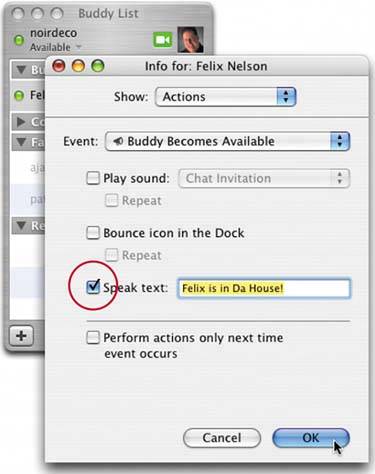iChat AV: HAVE ICHAT ANNOUNCE YOUR BUDDIES
| If you want to have iChat automatically make an audio announcement when one of your buddies logs on, it's easy. Just click on their name in your Buddy List, then press Command-I to bring up their Info dialog. Choose Actions from the Show pop-up menu at the top of the Info dialog, and you'll see a list of alerts you can have go off when your buddy logs on. At the bottom of this list is a checkbox for Speak Text. If you turn that checkbox on, click in the text field and type the message you want spoken by your Mac.
|
The Photoshop Channels Book
ISBN: B005M4VWU6
EAN: 2147483647
EAN: 2147483647
Year: 2006
Pages: 568
Pages: 568
Authors: Scott Kelby
- The Four Keys to Lean Six Sigma
- Key #1: Delight Your Customers with Speed and Quality
- Making Improvements That Last: An Illustrated Guide to DMAIC and the Lean Six Sigma Toolkit
- The Experience of Making Improvements: What Its Like to Work on Lean Six Sigma Projects
- Six Things Managers Must Do: How to Support Lean Six Sigma