Chapter 18: Use Brushes and Pattern Fills
Overview
Illustrator s pattern fills and brush strokes allow you to define a pattern or brush stroke and then use and re-use them in illustrations. Pattern fills and brush strokes are vector-based, so they have all the advantages of other vector graphics. They demand little memory, and you can easily rescale them without the graininess that results when you resize bitmap fills. Pattern fills also keep file size small because they consist of illustrations that tile (repeat) to fill an object.
A pattern fill is a single, repeating, small illustration that fills a path to which it is applied. If you have designed or observed patterns that repeat to form the background of a web page, you ve observed this concept. The process of repeating a single illustration to fill a path is called tiling ”a metaphor evoking the tiles laid end to end on a kitchen floor. The brick pattern in Figure 18-1 illustrates a repeating, tiled pattern.
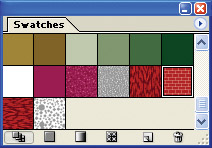
Figure 18-1: The small brick pattern tiles throughout the object to which it was applied.
In Figure 18-1, a single fill is applied to a large area, and tiling is used to fill the space with repeating fills. Another possible approach to this project would be to create a brick pattern that is sized to fill a single brick without tiling. This approach is illustrated in Figure 18-2.
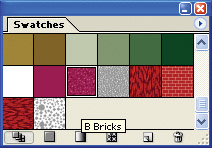
Figure 18-2: Each brick uses a single pattern fill. The concrete pattern is tiled in the background.
A similar kind of repeating image can be used to generate a brush stroke pattern. Stroke patterns tend to get a little more complicated, because you often want the shape of a stroke pattern to bend as it goes around corners. Therefore, some stroke patterns are actually composed of more than one illustration. You access stroke patterns from the Brushes palette, and you access pattern fills from the Swatches palette. Illustrator comes with a starter set of brush and swatch patterns, but the real fun is in creating your own patterns and applying them to achieve unique effects in your artwork. You ll learn to create pattern fills like the one in Figure 18-3 later in this chapter.

Figure 18-3: This pattern fill adapts as it goes around corners.
EAN: 2147483647
Pages: 175
- Integration Strategies and Tactics for Information Technology Governance
- A View on Knowledge Management: Utilizing a Balanced Scorecard Methodology for Analyzing Knowledge Metrics
- Technical Issues Related to IT Governance Tactics: Product Metrics, Measurements and Process Control
- Governance in IT Outsourcing Partnerships
- Governance Structures for IT in the Health Care Industry