7.1 Introduction to the iPod Address Book
| < Day Day Up > |
| Before Apple incorporated the Contacts program into the iPod's software, people went through all kinds of contortions to get their address lists onto the music player. They went so far as to create short, silent MP3 files, named "Bob Smith" from the album "(212) 523-1522" recorded by the artist "23 Broadway, New York, NY 10023," just so that they could look up their phone numbers . Shareware wizards rode to the rescue, but using the iPod as a little black book was still an exercise for geeks . (See the end of this chapter for more about organizer software for the iPod.) But starting with iPod software version 1.1, all of the extraneous hassle went away. In most cases, you can simply export the contacts list from Palm Desktop, Entourage, Outlook, or another compatible program, and then drag the exported file into the iPod's Contacts folder. Presto: You've got your friends and associates listed right there alongside your Rolling Stones and Little Walter albums. Your little white box is now a little black book. At this point, you can just use the Extras Figure 7-1. A contact file on the iPod can display all the basic information on how to reach your friends and associates, including the person's name, job title, company, and so on. Unfortunately, the iPod doesn't pick up more elaborate bits like the photos found in some address book programs.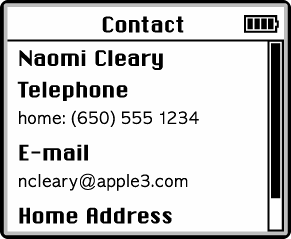
7.1.1 The vCardA vCard is a special file in a format that many email and Rolodex programs recognize, including Microsoft Outlook and Entourage ”and the iPod likes it, too. It's basically a digital business card that you can pass around between email programs, organizer software, Web pages, and handheld computers. It can display all the typical text-based things you'd expect from a business card, like name, title, phone numbers, and addresses ”plus goodies like corporate logo graphics and clickable URLs. If you've ever gotten an email attachment with a .vcf file extension, you've got yourself a vCard. What makes the vCard format especially handy is that it's becoming a standard, so you can set up your own vCard within a program like Outlook or the Mac OS X Address Book and attach it to an outgoing message. You can send it off in Outlook on your PC, and the vCard will arrive in full glory in the Entourage inbox on your friend's Mac. Even better, your recipient can usually add your vCard to his own address book by just dragging it into the list. A vCard can save time and typing on both ends of the message. So when Apple made the iPod ready for contacts, it made it vCard-friendly. Now you can use the information that's already in just about any popular desktop organizer program without having to retype anything. NOTE Many contact-management programs these days can export their data to the vCard format. But if you've been using an older program that doesn't deal in vCards, and you're dreading having to retype your list to get it into the Mac OS X Address Book, take a look at a shareware program called vCard Creator (available at the "Missing CD" page of http://www.missingmanuals.com). If you can export your contacts in the form of a tab-delimited database from programs like Microsoft Entourage, Now Contact, Palm Desktop, or several database programs, the vCard Creator shareware can convert it into the vCard format. The vCard format itself is capable of storing many more fields of information (individual info blobs like name, street, city, zip) than the iPod can display, however. The iPod can show only the following information: name, addresses, telephone numbers, email addresses, title, company name, Web address, and your own notes on the person. |
| < Day Day Up > |
EAN: 2147483647
Pages: 171
 Contacts command on the iPod (Section 1.6.3.2) and zip down the list with the scroll wheel to the name of the person you want. Click Select to see the persons name , address, phone number, and other information from your desktop program's exported contacts file. Figure 7-1 shows a sample.
Contacts command on the iPod (Section 1.6.3.2) and zip down the list with the scroll wheel to the name of the person you want. Click Select to see the persons name , address, phone number, and other information from your desktop program's exported contacts file. Figure 7-1 shows a sample.