Setting the Default Scripting Language
| According to the (X)HTML specifications, if you don't say what language you're using for the scripts on a page, your Web page is "incorrect". While you can use the type attribute to set the scripting language for internal and external scripts, the only mechanism for declaring the language of triggered scripts (see page 314) is with a meta tag. To set the default scripting language:
Figure 19.20. The meta tag is always placed in the head section of your (X)HTML document. It specifies the default scripting language for all of the scripts on a page. Figure 19.21. The result of the script itself is not changed.
|
EAN: 2147483647
Pages: 340
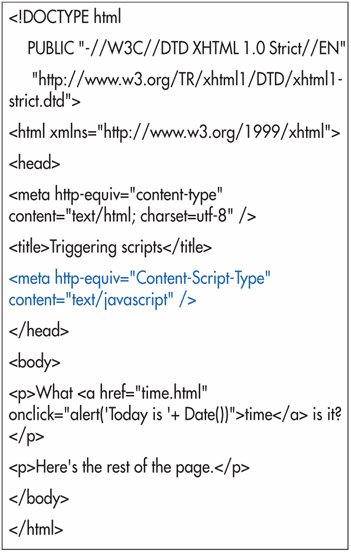
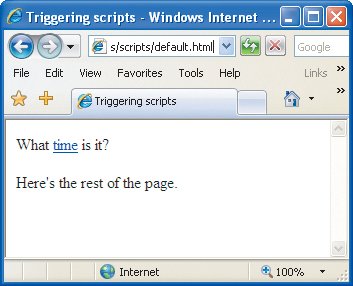
 Tips
Tips