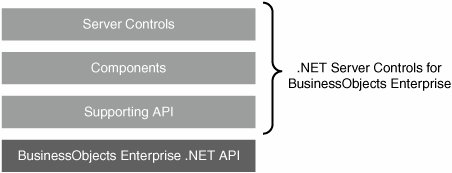BusinessObjects Enterprise XI .NET Server Controls
| As always, .NET developers will be delighted by Business Objects' support for the platform. As shown in Figure 31.12, .NET support is provided through a four-tiered API stack: server controls, components, supporting API, and the underlying .NET API. Figure 31.12. The .NET server controls for the API stack. Together these APIs expose the entire BusinessObjects Enterprise infrastructure and Crystal Reports functionality. Public APIs are not provided for viewing or editing Web Intelligence and OLAP Intelligence documents. Rather, use openDocument.aspx discussed earlier in this chapter. These components are exhaustively documented in the core product. You will find examples that cover adding controls to your .NET Studio projects, setting properties, and scripting interactivity using code-behinds. This section provides a top-level glimpse of how a web developer might use the server controls to build a quick business intelligence portal. .NET server controls are broken down into four logical categories:
The controls included in each category and how they can help you in BusinessObjects Enterprise XI application development are discussed next. Authentication and User ManagementThis category includes two controls: logon and change password. The logon control (see Figure 31.13) creates a form on your web page that allows users to authenticate themselves against the Enterprise CMS, generate a session token, and persist their entire Enterprise session for fast access on subsequent requests. Figure 31.13. The .NET logon control. The change password control allows the end user to change her password when she wants to do so (see Figure 31.14). Figure 31.14. The .NET change password control.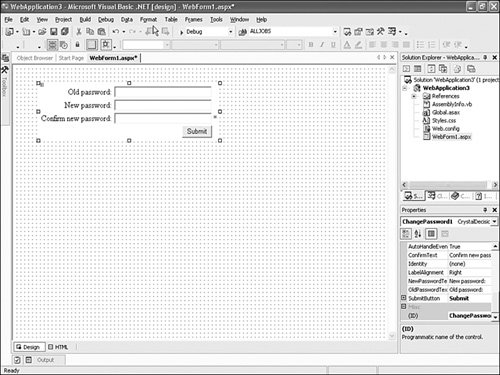 Repository BrowsingThe items grid control (see Figure 31.15) allows the users to easily navigate through the folder structure inside the system and is implemented in the form of a table where columns represent the properties of each object, such as name, description, and so forth, and the rows are the items returned from the CMS. BusinessObjects Enterprise XI applies security filtering automatically. Figure 31.15. The .NET items grid control.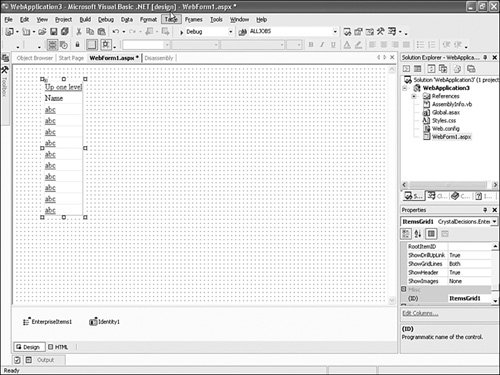 SchedulingThe scheduling control provides a nice user interface wrapper around the BusinessObjects Enterprise XI scheduling engine (see Figure 31.16). Figure 31.16. The .NET schedule control.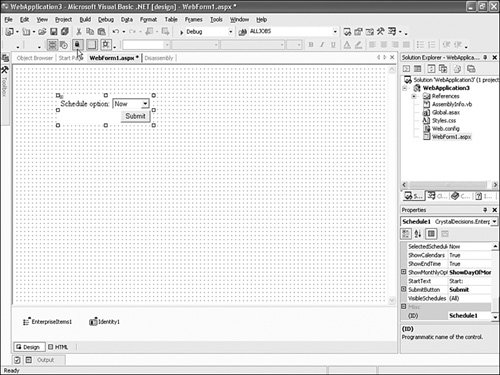 Most times, just specifying the date and time is not all that is required to schedule the report. That is why the following controls have also been implemented as part of this category:
Java developers ought to be rightly enviousBusiness Objects provides them no similar out-of-the-box control. Object ViewingFinally, the viewer control permits in-line viewing of Crystal Reports as shown in Figure 31.17. Figure 31.17. The .NET viewer control.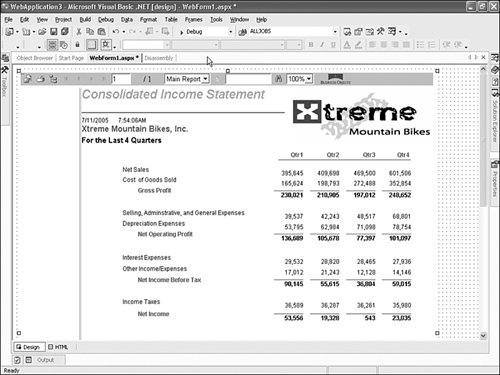 Event HandlingBusiness Objects makes it easy for you to use server controls in your projects. All the controls share one common AutoHandleEvents property that allows for the forms submission to automatically perform the default action associated with the particular control. For example, when the user clicks on the Submit button on the schedule form and the AutoHandleEvents property is set to True, the default action is performed by the control and the specified report will be scheduled inside the BusinessObjects Enterprise XI system. You can override these events with your own logic that handles the default behavior. Business Objects XI continues the Crystal tradition of excellent support of the .NET platform. Please consult the product documentation for more information. |
EAN: 2147483647
Pages: 365
- A View on Knowledge Management: Utilizing a Balanced Scorecard Methodology for Analyzing Knowledge Metrics
- Technical Issues Related to IT Governance Tactics: Product Metrics, Measurements and Process Control
- Managing IT Functions
- The Evolution of IT Governance at NB Power
- Governance Structures for IT in the Health Care Industry