Guiding a Mask or Masking a Guide
| [ LiB ] |
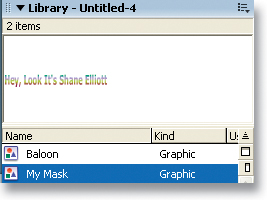
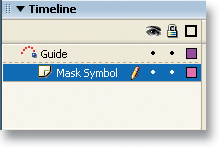
Although creating Motion Guides and Masks can be relatively straightforward, what may not be is how to combine the two effects. Let's say you want to apply a mask to some objects that are part of a Motion Guide. At first you may consider moving your guided layers under your Mask layer, but that will just disable one or the other and make your guided layers masked. Instead, try placing your Mask effect in a movie clip that you create in your Library. Put only your mask and masked layers in the movie clip, and when you have it just the way you want it, you can switch to the Timeline where the guide is or create a guide if one does not exist. Now place your newly created symbol containing your Mask effect on a layer under your guide, attach it to the guide path, set that layer to be guided, and vóila! You can now effectively guide a mask. Of course, the same process works in the other direction when masking a guide, but it can require some more time to make sure that your guided animation is fully visible through the area you defined as your mask.
| [ LiB ] |
EAN: 2147483647
Pages: 300