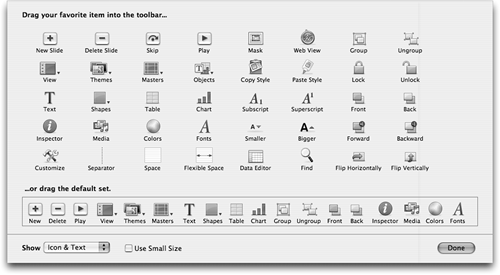Customizing the Toolbar
| < Day Day Up > |
| Like many other Mac OS X applications, Keynote allows you to customize its toolbar, which lets you put the tools you use often within easy reach. To customize the Toolbar
|
| < Day Day Up > |
Keynote 2 for Mac OS X. Visual QuickStart Guide
ISBN: 321197755
EAN: N/A
EAN: N/A
Year: 2005
Pages: 179
Pages: 179