Removing Noise
The highlight and shadow operation revealed colored noise in the dark areas that were poorly lit when the photograph was taken. You ll diminish this by slightly blurring the Blue channel:
-
In the Layers palette, target the Background.
-
Click the Channels tab in the Layers/Channels/Palette cluster. Target the Blue channel but click the visibility icon next to the RGB composite channel.
-
Choose Filter ’ Gaussian Blur. Move the Radius slider to 2.8 (see Figure H5.11). Click OK and target the RGB composite channel.
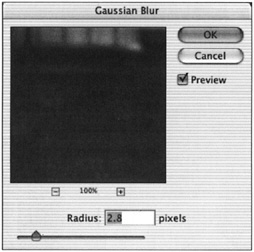
Figure H5.11: The Gaussian Blur filter applied to the Blue channel to help diminish noise -
There might still be a few areas of noise and dust in the darker regions of the image. Choose the Clone tool and spot clone them out.
EAN: 2147483647
Pages: 355