Applying the Photo Filter
| New | The image s contrast has improved, but there is still a slight pinkish cast in the neutral colors such as the white frame around the billboard. You can eliminate this stubborn cast by cooling the image down with the new Photo filter: |
-
In the Layers palette, target the Curves Adjustment layer.
-
Choose Layer ’ New Adjustment Layer ’ Photo Filter. The Photo Filter dialog box appears. (see Figure H5.10).
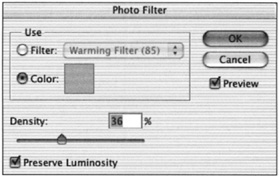
Figure H5.10: The Photo Filter dialog box -
Click the Color radio button and click on the swatch. You ll want a light blue so the effect will neutralize the pinks in the frame without discoloring the warmer colors. Enter the following values R: 148, G: 230, and B: 229, in the RGB fields. Click OK.
-
Check the Preserve Luminosity box and apply a density of 36%. Click OK.
-
Save.
EAN: 2147483647
Pages: 355