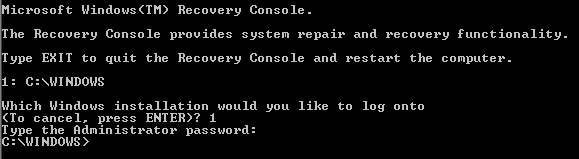Section 16.1. Undeleting Deleted Files
16.1. Undeleting Deleted FilesWhen you delete a file, Windows XP doesn't toss it into the fire pit immediately. Instead, Windows places the deleted files on a long conveyor belt called the Recycle Bin. The larger your hard drive, the more time you have to retrieve your deleted files before they fall off the edge. Most deleted files stay alive for weekseven monthsafter you press the Del (Delete) key. To retrieve a deleted file, double-click your Desktop's Recycle Bin icon, right-click the file you want, and then choose Restore. Windows XP immediately undeletes the file, placing it back where it was before you trashed it. If you deleted a file from your Desktop, for instance, the Recycle Bin puts it right back on your Desktop. Tip: To immediately delete top secret files, bypassing the Recycle Bin, hold down Shift while deleting the file. To retrieve files that have already been dumped out of the Recycle Bin, download a free undelete program like Brian Kato's Restoration (www.snapfiles.com/get/restoration.html) or FreeUndelete (www.officerecovery.com/freeundelete). Both programs probe your hard drive, list deleted files, and let you resuscitate the important ones. Several undelete programs specialize in retrieving deleted files from your digital camera's flash card, even if the card's damaged. Undelete programs can't work miracles . Once you delete a file, Windows considers its space fair game to overwrite with newer files. The longer you wait, the less successful your chances of retrieval. But undelete programs are certainly worth a chance, considering the alternative. Note: Running Disk Cleanup, Windows' built-in hard drive cleaner, automatically empties your Recycle Bin, dumping all your deleted files. If you'd prefer that Disk Cleanup not empty your Recycle Bin, turn off that option (Section 9.4) before running the program.
|