Finding Variations in a Name
| You can also look for variations in a name. For example, some of these workshops are Satsang, but the name of the class isn't always consistently an uppercase S. You want to make the format consistent and change it to Satsang.
You can close this document and the Results panel. |
EAN: 2147483647
Pages: 326
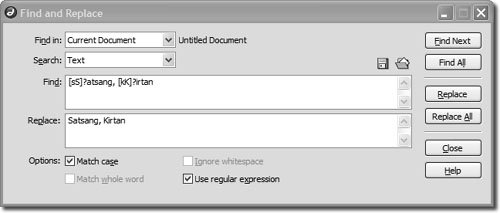 The first version of the Satsang,
The first version of the Satsang,