about the default layout
| Now that the initial fields have been defined and you've set options for them, click OK to close the Define Database dialog box. FileMaker generates a default layout for the database, placing all defined fields in a single vertical column. The field names are used as labels for the fields. If all you wanted was a quick-and-dirty database, you could start entering data immediately. Or you could clean up the layout slightly by rearranging fields, removing unnecessary ones, and editing labels to make them more descriptive. 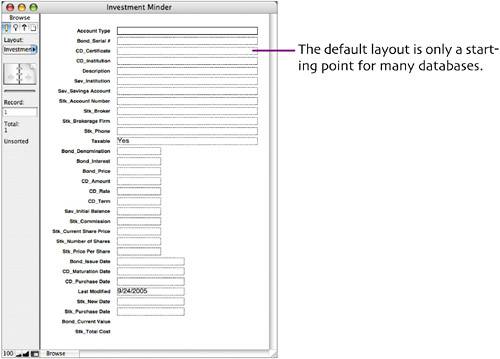 Investment Minder, however, will be an attractive, easy to use, highly functional database. Rather than use the default layout, we will create custom layouts that better serve our needs. As explained in Chapter 1, you can make as many layouts as you like, each for a different purpose. We'll create these custom layouts in the chapters that follow. |
EAN: 2147483647
Pages: 115
- The Four Keys to Lean Six Sigma
- When Companies Start Using Lean Six Sigma
- Making Improvements That Last: An Illustrated Guide to DMAIC and the Lean Six Sigma Toolkit
- The Experience of Making Improvements: What Its Like to Work on Lean Six Sigma Projects
- Six Things Managers Must Do: How to Support Lean Six Sigma