set Storage options
| Indexing is the only Storage option we'll apply to fields. When an index is created for a field, FileMaker continuously tracks the field's contents for all records and maintains a sorted list of those contents. Sorts and Finds performed on indexed fields are substantially faster than on non-indexed fields, especially when a database has many records.
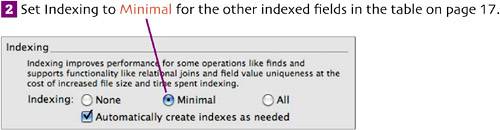 By default, FileMaker automatically creates indexes for fields when they're needed. You'll note that indexing has already been set to Minimal for fields to which you've applied the Unique validation option, for example. To force an index to be maintained for a field, you can click the Minimal or All radio button. Strictly speaking, since this database is unlikely to contain hundreds or thousands of records, we could safely ignore indexing. It's discussed here mainly so you'll have experience using the feature. |
EAN: 2147483647
Pages: 115