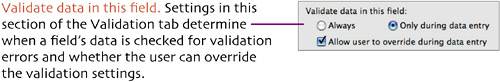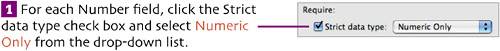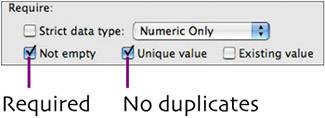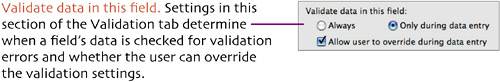 The default settings for a new field are to check for errors only during data entry and to allow the user to override (ignore) validation warnings. Such settings are usually appropriate only when no validation criteria have been set for a field.  For every field in the table on page 17 with one or more settings in the Validation column, remove the check mark from "Allow user to override during data entry." Doing so ensures that the validation criteria will be enforced. For every field in the table on page 17 with one or more settings in the Validation column, remove the check mark from "Allow user to override during data entry." Doing so ensures that the validation criteria will be enforced.
 For the Account Type and Description fields, click the Always radio buttoncausing these critical fields to constantly be checked for invalid data. For the Account Type and Description fields, click the Always radio buttoncausing these critical fields to constantly be checked for invalid data.
Strict data type, Required, Unique. These and other validation criteria are set in the Require section of the Validation tab. 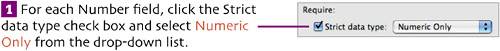 Because Number fields are often used in formulas, enabling this option ensures that all data will consist only of valid numbers.  Account Type and Description are critical fields. To make them required fields, click the Not empty check box. You set this option for any database field thatif left emptywould render a record useless. Account Type and Description are critical fields. To make them required fields, click the Not empty check box. You set this option for any database field thatif left emptywould render a record useless.
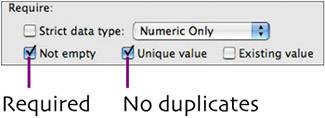
 Click the Unique value check box for these fields: Bond_Serial #, CD_Certificate, Description, and Sav_Savings Account. Setting this option prevents duplicates from being allowed. Click the Unique value check box for these fields: Bond_Serial #, CD_Certificate, Description, and Sav_Savings Account. Setting this option prevents duplicates from being allowed.
|