set Auto-Enter options
| Data. Set this Auto-Enter option to automatically cause a specific text string or number to be entered in the field whenever a new record is created. In this way, you're setting a default entry for the field. Unless you also click the "Prohibit modification of value during data entry" check box, the field's value can still be changed by the user. 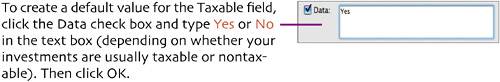 Modification Date. By setting Modification Date as an Auto-Enter option for a Date field, you are creating a date stamp for each record that shows when the record was created or last changed. Having such a field on our data entry layout (Main) will instantly show you when the data for each investment record was last updated. 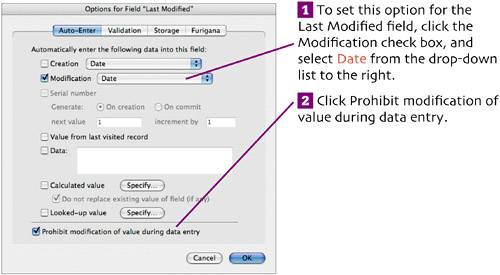
|
Creating a Database in FileMaker Pro 8: Visual QuickProject Guide
ISBN: 0321414837
EAN: 2147483647
EAN: 2147483647
Year: 2005
Pages: 115
Pages: 115
Authors: Steve Schwartz