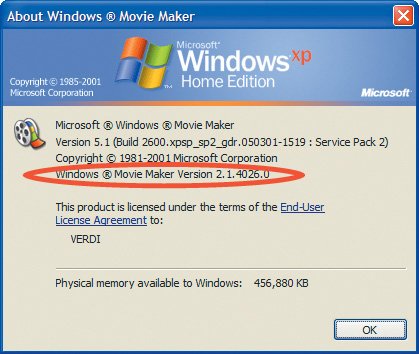Editing Software
| Once you've shot your video, you will need editing software to import the video into your computer. Video editing has never been easier. Your PC or Mac probably arrived with a great piece of video editing software with everything you need to get started. If not, or if you simply want more choices, there are editing programs for everyone from beginners to Hollywood pros. Apple's iMovieHands down the easiest and least expensive way to edit video on a Mac is with iMovie HD, which is part of Apple's iLife suite of applications. If you're using OS X, some version of iMovie is probably sitting on your Mac already. There are many nice things about iMovie HD compared to the original iMovie, including improved editing tools, better integration with the other iLife applications (including iTunes, iDVD, iPhoto, and Garageband), and support for the new HDV (high definition video) format. Make sure you have the latest version, which at this writing is iMovie HD 6.0. If you already have iMovie HD, you can download the latest upgrade at www.apple.com/ilife/imovie. If you don't have iMovie HD, you can purchase it as part of the iLife '06 suite at www.apple.com/ilife. Note To check which version of iMovie you have, launch iMovie and choose iMovie > About iMovie. A window will appear with the version number (Figure 3.6). Figure 3.6.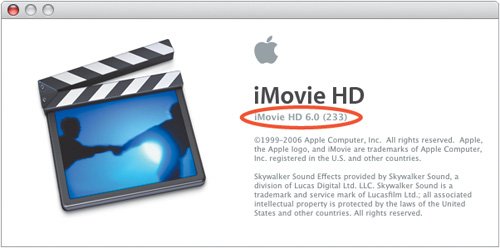 Windows Movie MakerWindows XP comes with its own free and easy-to-use video editor called Windows Movie Maker. If you haven't run the Windows Service Pack 2 update mentioned in Chapter 1, do it now so you'll also get the latest version of Movie Maker, which at this writing is 2.1. While you're at it, download the Creativity Fun Pack. It's free and features extra titles, music, and sound effects good for spicing up your videoblog. You can download Windows Movie Maker and Creativity Fun Pack at www.microsoft.com/windowsxp/downloads/powertoys/mmcreate.mspx. Note To check which version of Windows Movie Maker you have, launch Windows Movie Maker and choose Help > About Windows Movie Maker. A window will appear with the version number (Figure 3.7). Figure 3.7. Check here to see which version of Movie Maker your PC is using.
More Sophisticated OptionsiMovie and Windows Movie Maker are entry-level editing applications that are the most popular and cheapest choices for videobloggers. For a price, several other editing applications offer additional bells and whistles. For PC users they include Premiere Elements and Premier Pro from Adobe and Vegas Movie Studio and Vegas 6.0 from Sony. For Mac users they include Final Cut Express and Final Cut Pro from Apple (www.apple.com). Avid (www.avid.com) has a variety of professional editing applications that can be used on Mac or PC. The price for these programs varies from $100 to several thousand, but you can sample several editors for free. Download trial versions of
You can pay thousands of dollars for editing software but free programs like iMovie and Windows Movie Maker are fine for vlogging. As long as a program lets you easily import and edit video for use on the Web, you're all set. |
EAN: 2147483647
Pages: 81