| The Rectangle Marquee and Oval Marquee tools let you select specific shapes in an image. To control the size and proportions of the selections of the tool, use the Style pop-up menu in the Property inspector and choose Normal, Fixed Ratio, or Fixed Size. For Fixed Size, type the exact width and height in pixels for the selection. For Fixed Ratio, type the proportion of width to height before making the selection. You can also change the appearance of the edges of the selection. Read about this in the note in the section "Using the Magic Wand Tool," earlier in this lesson. In the next exercise, you will select a portion of an image with the Oval Marquee tool. You will also apply a feathered (soft blur) edge to the selection instead of the default hard edge. First you will feather the selection, and then you will delete the background. 1. | Open the girl_with_candy.png file in the Media folder within the Lesson01 folder.
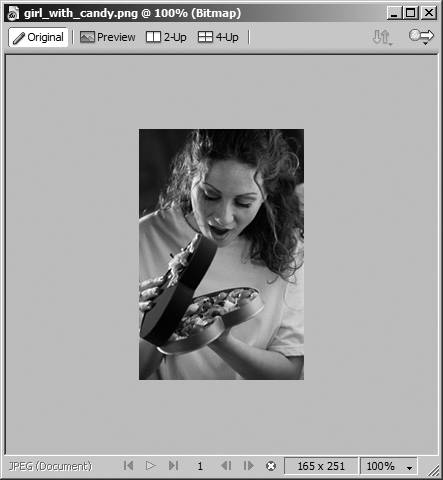 | 2. | Select the Oval Marquee tool on the Tools panel.
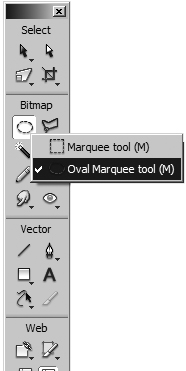 | 3. | Change the edge of the tool to Feather in the Property inspector and move the amount of feather slider to 25.
 The feather amount determines the softness of the edge around the selection. You need to set the edge and the amount before you make your selection. The feather amount determines the softness of the edge around the selection. You need to set the edge and the amount before you make your selection.
| 4. | Hold down Alt (PC) or Option (Mac) to draw the selection from the center outward.
Click the girl's chin and then hold down Alt (PC) or Option (Mac) and drag. The marquee selection is drawn from the center, where you clicked the image. Continue to drag until the oval selection surrounds the girl's face and part of the box of candy. You'll use the selection in the next exercise.
To constrain your selection to a circle, add Shift as you drag. For this exercise, you want an oval shape, so you don't need to add Shift.
 Tip When using modifier keys (Option, Alt, Shift) to constrain your selection, make sure you begin to drag with the selection tool before you press the additional keys. |
|
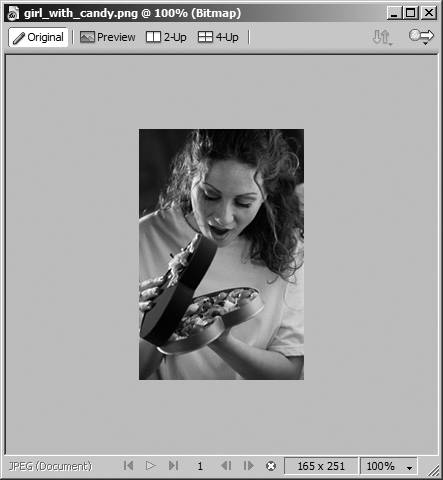
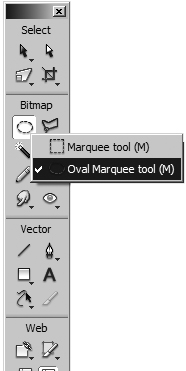
 The feather amount determines the softness of the edge around the selection. You need to set the edge and the amount before you make your selection.
The feather amount determines the softness of the edge around the selection. You need to set the edge and the amount before you make your selection.