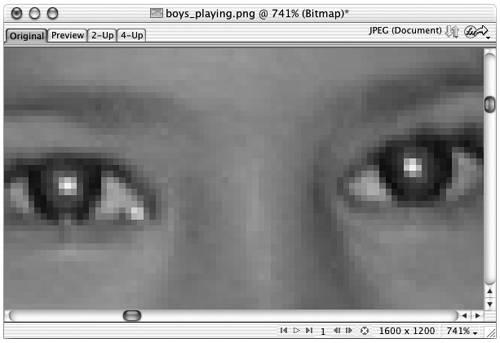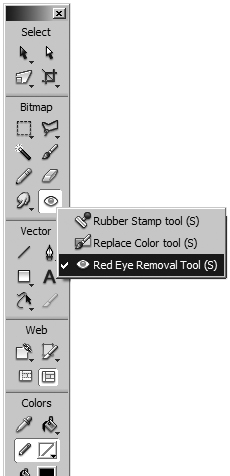Using the Red Eye Removal Tool
| < Day Day Up > |
| The dreaded red eye in your photos occurs when the light of a flash bounces off the back of the eyeball. This generally occurs when the flash is on the camera or very close to the lens. Red eye is more likely to happen when your subject is in a dark room and the pupils are wide open. You can solve the problem by moving the flash off your camera or by using an external flash unit that fires when you release the shutter. But, what if you have an older photo with red eye, or you can't move your flash? Fortunately, Fireworks contains an easy solution the Red Eye Removal tool. With this tool, you can just whisk the red away.
|
| < Day Day Up > |
EAN: 2147483647
Pages: 239