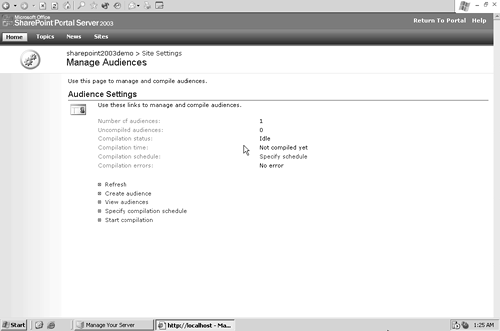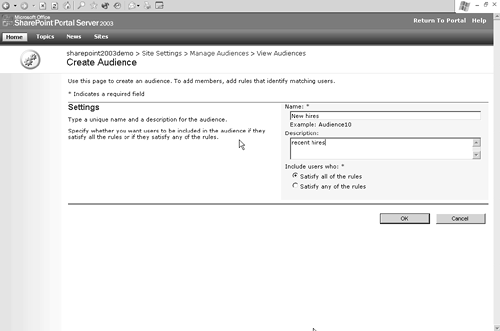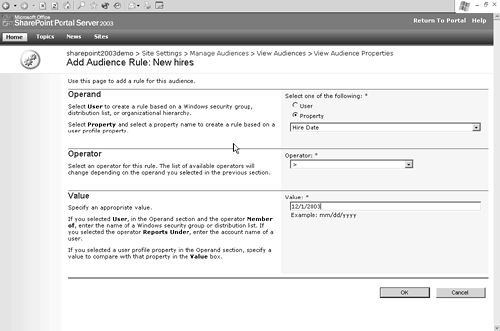SharePoint Audiences
| < Day Day Up > |
| One of the values of profiles is to understand your users so you can fulfill their needs. SharePoint Portal Server takes this an extra step with the concept of audiences. Users can belong to one or more audiences so they can receive targeted content. Web parts and content can be mapped to audiences. For instance, your company might have offices in 16 cities. You could use audiences to refine the company news section to highlight items of interest to local offices. SPS uses rules to assign profiles to an audience and provides two ways to map people to rules. First, you can link an audience to a Windows security group. This approach makes it quite easy to segment users with the information already contained in their Windows profiles. For instance, you might have a Windows security group called "HR" and therefore want to create a corresponding audience. The second approach is to create a rule for an audience based on a property in the SPS user profile. You can extend these user profile properties as you see fit. The first step in audience management is to create a new audience:
Chapter 8 also covers SharePoint audiences as a means of providing personalized content to your portal users. When you combine the ability to target content based on the judgment of the SharePoint administrator (through audiences) with the ability of the users to choose their own content via subscriptions, you end up with a powerful engine for personalization. |
| < Day Day Up > |
EAN: 2147483647
Pages: 164