1.4 Changing Your .Mac Password
| < Day Day Up > |
| When you first set up your .Mac account, you assign a password for accessing your mail, logging on to your iDisk, etc. But what if you decide later that you want to change your .Mac account's password? At first, you might think that you can change your .Mac password in the System Preferences application, via the .Mac preference panel, but you can't. Instead, you'll need to go to the Mac.com web site and log in to your .Mac account. Once logged in, you'll see a button that contains your .Mac member name at the far right of the .Mac site's navigation bar. Click on this button to be taken to the Account Settings page, as shown in Figure 1-15. Figure 1-15. The Account Settings page for your .Mac account.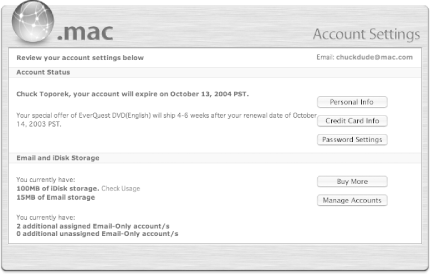 Next, click on the Password Settings button, and you'll be taken to the Password Settings page, shown in Figure 1-16, which you can use to change your .Mac password and/or the password hint. Figure 1-16. The Password Settings page is used to change the password and password hint for your .Mac account.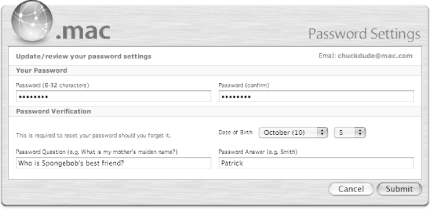 To change your account's password, just type a new one in the Password field and then tab to the "Password (confirm)" field and re-enter that password. To make your new .Mac password take effect, click on the Submit button. If you've entered both passwords correctly, you'll be taken back to the Mac.com main page. If one the passwords are entered incorrectly, the page refreshes and you will receive a message that says "Your passwords did not match," prompting you to re-enter the passwords again.
|
| < Day Day Up > |
