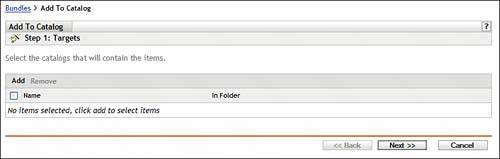Adding RPM Bundles to Catalogs
| Catalogs do not do anything unless you add RPM bundles to them. There are a couple of different ways to do this. The easiest way to add an RPM bundle or bundles to a catalog is by doing the following:
|
EAN: 2147483647
Pages: 147