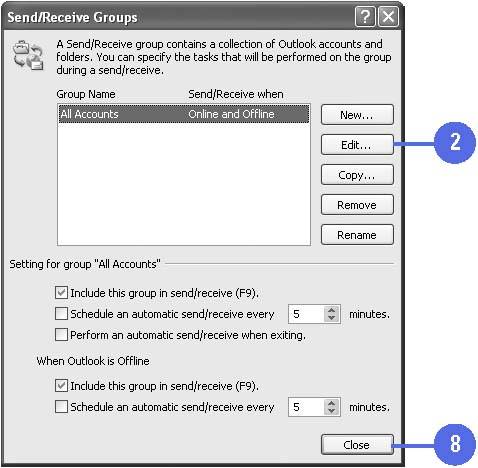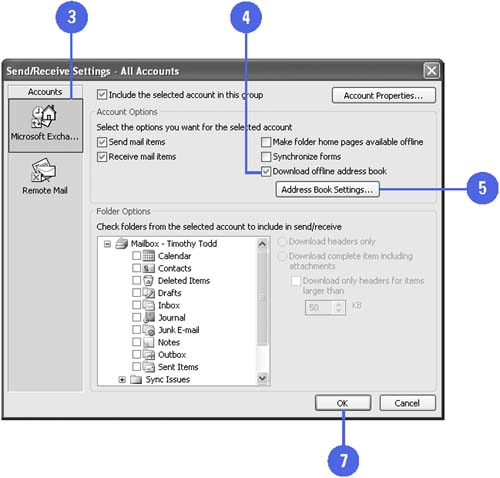Updating the Address Book
| If you are using an address book on a network, you can ensure that you will always have an up-to-date Global Address List by refreshing your Address Book after using it offline. You need to be using Microsoft Exchange to synchronize the Address Book after using it offline. Update an Address Book
|