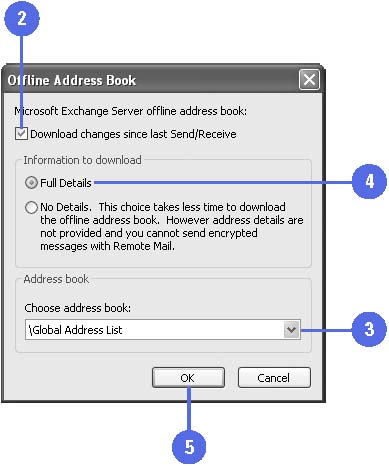Using the Address Book Offline
| If you work on a network, your default address book is the Global Address List. This list is maintained by the system administrator who updates the list; adding, deleting, and modifying entries based on the personnel of the organization. You can work with the Address Book offline, which gives you access to contact information when you are not connected to your e-mail server. To do so, download the Address Book to a location on your computer. After you work with the Address Book offline, you should synchronize it with the Global Address List to make sure that the contact information is current. You need to be on a network that uses Microsoft Exchange Server to use the Address Book offline. Download Address Book
|