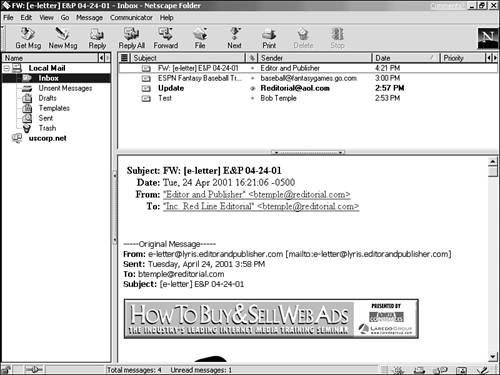| When others send messages to you, those messages go to your service provider's mail server, and wait there until you choose to receive messages. To receive messages -
In Messenger, click the Get Msg button on the toolbar. -
In Outlook Express, click the Send/Recv (or Send/Receive) button on the toolbar. If you are offline when you click the Send/Recv or Get Msg button, Outlook Express and Messenger connect you to the Internet automatically (or prompt you to do so) to retrieve your new messages.  As I mentioned earlier, your ISP provides you with a special password you use only when receiving email (you don't need it to send email). When you click the button to receive mail, a dialog box might appear to prompt for your password. Just type your password and press Enter to continue receiving email. In the configuration dialog boxes of some email programs, you can type your email password; this enables the email program to automatically enter your password for you when you receive messages, saving you a step. This feature is handy, but should be used only if your computer is located where no one else might try to retrieve and read your email if you leave your desk while connected to the Internet. | Your email program contacts your ISP and checks for any new messages addressed to you. If there are none, the words "No new messages on server" appear in the status bar at the bottom of the window. If there are new messages, the messages are copied to your PC and stored in your Inbox folder, where you can read them any time, online or off. In the message lists displayed by most email programs, the messages you have not yet read appear in bold (see Figure 5.13). Figure 5.13. Messages listed in the Inbox in bold type are those you have not read yet. 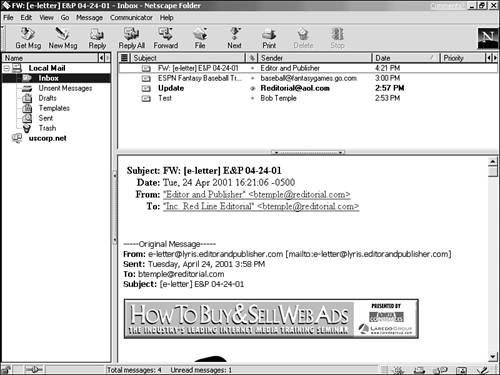  Messages you receive can contain computer viruses, particularly (but not exclusively) when those messages have files attached to them or they come to you from strangers. The best way to protect yourself from these files is to have a good anti-virus protection program installed on your computer; keep it updated to protect against newer viruses; never open an email or attachment from someone you don't know. Two of the top anti-virus programs are Norton AntiVirus (www.norton.com) and McAfee VirusScan (www. mcafee .com). | |