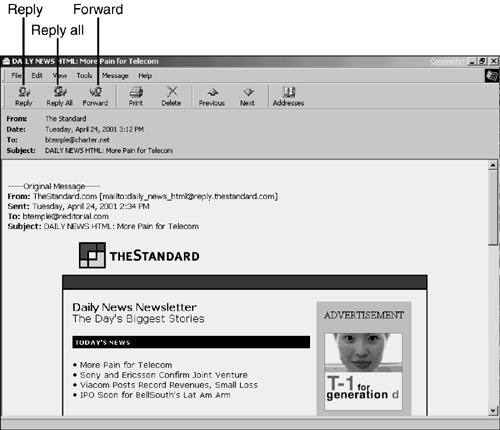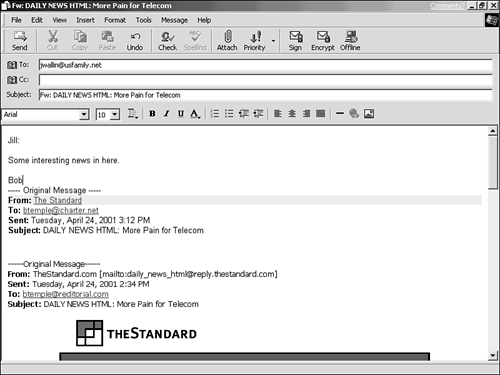Replying and Forwarding
| Most email programs provide you with two easy ways to create new messages by using other messages you have received: reply and forward .
To reply or forward, you always begin by opening the original message. From the message window's toolbar, you then click a button or menu item with a label like one of the following (see Figure 5.14):
Figure 5.14. The Reply, Reply All, and Forward buttons offer different ways of responding to messages you've received. Whichever button you click, a new message window opens. In the body of the message, a complete quote of the original message appears (see Figure 5.15). Figure 5.15. A reply or a forward includes a quote from the original message.
You can edit the quote, cutting out any parts that aren't relevant and inserting your own comments above, below, or within the quote. In the message window of a reply, the To line is automatically filled in for you, with the address of the person from whom you received the message (or multiple addresses, if you chose Reply All). The Subject line is filled in with the original message's subject, preceded by Re:, to indicate that your message is a reply to a message using that subject. To complete the reply, all you have to do is type your comments above, below, or within the quote, and then click Send. In the message window of a forward, the To line is empty, so you can enter the address of the person to whom you want to forward the message. (As with any message, you can enter multiple To recipients, and Cc recipients as well.) The Subject line is filled in with the original message's subject, preceded by FW: (forward). To complete the forward, address the message, type your comments above, below, or within the quote, and then click Send. |
EAN: 2147483647
Pages: 350