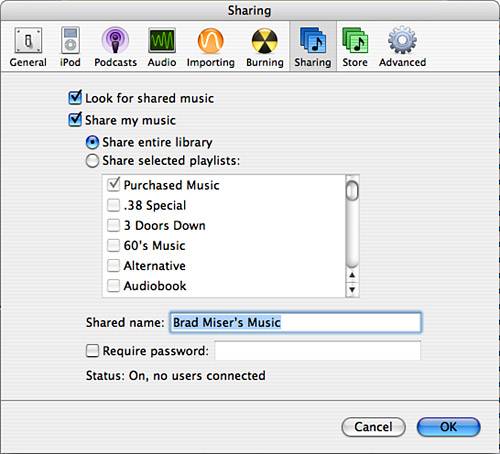Listening to Music Being Shared with You
| Two steps are required to listen to music being shared with you. The first one, which must be done only once, is to tell iTunes to look for any music being shared with you. The second one is to access and listen to that music. Accessing iTunes Music Being Shared with YouTo have iTunes look across the network and identify music that is available to you, open the Sharing pane of the iTunes Preferences dialog box (see Figure 21.3). Then, check the Look for shared music check box and click OK. Figure 21.3. When the Look for shared music check box is checked, iTunes will look for any music being shared with you.
When you return to the iTunes window, you will see music that is being shared with you on your Source List. If only one source of shared music is available, you will see the name of that source with a set of dark blue boxes and a musical note as its icon. Click the expansion triangle next to that source to see the playlists being shared with you. Select the source to see all the music in its Library. If more than one shared source is available, you'll see the Shared Music source instead (see Figure 21.4). Figure 21.4. Because the source called Shared Music is on its Source List, you know that this computer has access to at least two sources of shared music. The Shared Music source will have an expansion triangle next to it. Click this triangle to expand the Shared Music source to see each of the music sources being shared with you. Likewise, click the expansion triangle next to each source of shared music to view the playlists being shared with you (see Figure 21.5). Figure 21.5. Under the expanded Shared Music source, you can see that two computers are currently sharing music with this machine; the source called Windows Music has been expanded so you can view its contents. If a music source requires that you provide a password to listen to it, you will see the padlock icon in the lower-right corner of the source's icon. If you see this icon, you'll need to know the password for this source before you can listen to its music. Listening to Shared iTunes MusicTo listen to shared music, do the following steps:
|
EAN: N/A
Pages: 194