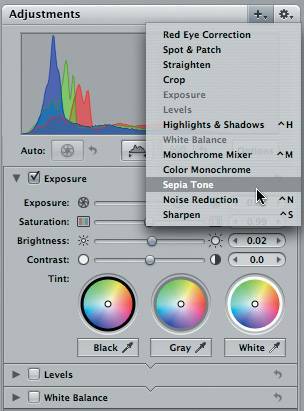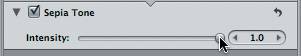Sepia Tone
| The Sepia Tone filter is specifically designed to allow you to adjust the intensity of a sepia wash.
|
Apple Pro Training Series: Getting Started with Aperture
ISBN: 0321422759
EAN: 2147483647
EAN: 2147483647
Year: 2003
Pages: 110
Pages: 110
Authors: Estelle McGechie
- Chapter III Two Models of Online Patronage: Why Do Consumers Shop on the Internet?
- Chapter V Consumer Complaint Behavior in the Online Environment
- Chapter VI Web Site Quality and Usability in E-Commerce
- Chapter XIV Product Catalog and Shopping Cart Effective Design
- Chapter XVIII Web Systems Design, Litigation, and Online Consumer Behavior