Hack 70. Get Real-Time Stock Quotes and Charts
|
Stay in tune with the markets while you're on the road to satisfy the inner day trader in you. If you are like a lot of people, you would trade in the stock market if you only had the time. Trading stocks on a long-term basis is difficult, but trading on a short-term basis requires discipline, a time commitment, and a watchful eye on the markets. If you spend a lot of your work week traveling, you still need to keep a close watch on your portfolio or it will suffer. You can use this software package from Quotestream to get access to realtime stock quotes and charts right from your BlackBerry. Also, most major online brokerages provide WAP interfaces to trade, and Quotestream gives you easy access to your online broker right from the program. 6.12.1. QuotestreamQuotestream is made by QuoteMedia, Inc., a stock data service company. As is common with companies built on providing stock data, you'll be able to download the software for free, but it won't be functional until you get an account from QuoteMedia. The pricing for the accounts can be found by clicking on the Register link on the Quotestream website (http://www.quotestream.com). The account includes access to the Quotestream desktop software as well. The Quotestream wireless software is available only as an over-the-air download. Go to the URL (http://app.quotemedia.com/jsp/quotestream/wireless.jsp) for instructions on retrieving the download. The site will ask for the version of BlackBerry, you have and then you have the option of sending an email to your device that contains the URL for the download or using the WAP interface that you can go to directly in your BlackBerry Browser to download and install the software. 6.12.2. Use QuotestreamOnce your account is set up, you can use the software on your BlackBerry. Figure 6-40 shows the screen you'll see after you log in. You'll have to get used to clicking with the trackwheel instead of simply using the Enter key as a shortcut for most functions in this program. Choose Streaming Portfolios to access the streaming real-time quotes. You can maintain up to five different portfolios with up to 45 symbols each. Figure 6-41 shows the streaming quotes for your portfolio of ticker symbols. Figure 6-40. The Quotestream home screen Figure 6-41. Quotestream's portfolio view To modify your portfolios or create a new one, click on the trackwheel and choose Edit Portfolio. Figure 6-42 shows the Edit Portfolio screen that appears. The interface to modify symbols is easy to use superior to other products on the market. 6.12.3. Real-Time Stock ChartsTo access real-time stock charts for any of the symbols in your portfolios, use the trackwheel to select the symbol by highlighting it. Click the trackwheel to bring up the menu, and select Charts. This takes you to a screen similar to the one in Figure 6-43. Figure 6-42. Editing a portfolio in Quotestream Figure 6-43. A daily stock chart for RIMM If you're an avid trader, you'll notice the familiar chart design of price on the top and volume across the bottom. You can configure the time interval for the chart anywhere from intraday to a five-year chart. You can customize the type of chart that is displayed as well. You can choose from bar charts, line charts, area charts, and the ever popular Japanese Candlestick charts. 6.12.4. Level II DataYou can view Level II screens on your device as well. Level II quotes is a service that allows you to view the bid and ask prices of individual market makers so you can see the "market" as it happens. Figure 6-44 shows the depth chart for a security in our portfolio. Figure 6-44. Level II depth chart for RIMM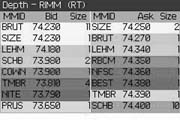 6.12.5. Set AlertsYou can set alerts for maximum and minimum price and volume for particular stocks in your portfolio. When the criteria are met, you can configure your device to notify you automatically. Quotestream also provides convenient links to the WAP interfaces of brokers that have them by clicking the trackwheel and choosing the Trade Online option from the menu. You no longer have to use "business travel" as an excuse to stay out of the virtual trading pit! 6.12.6. Modify on Desktop, View on HandheldOne of the best features of Quotestream is the integration with the desktop version of the software. You can access their real-time quoting service in your desktop browser and modify your portfolios there when you have the convenience of a full-size keyboard. When you log into Quotestream on your BlackBerry later, you'll see all the changes that you made to your portfolios on your desktop computer.
6.12.7. See Also
|
EAN: 2147483647
Pages: 164
