Hack 71. Track Your Fitness
|
Use your BlackBerry to monitor your progress on your quest for Olympic glory, or just your quest to lose a few pounds. As a running geek and also a technology geek, it's nice when the two worlds meld together. I've kept track of the miles I've run for years, but I've never been completely satisfied with putting all my entries into a paper-based log. With all the advances in technology over the past several years, I've still been clinging to my running log in book form like a toddler who's a little too old for a pacifier. The problem with computer-based exercise logs is that you have to be in front of the computer to enter data into them, and it's not practical to bring your computer along with you when you go to exercise unless that computer is a BlackBerry! 6.13.1. Use a Running LogA company called b4 Technology makes a nice running log with all the features I need. Both a four-day trial version and the full version of Running Log for BlackBerry are available at http://www.b4technology.com/RunningLog.html. When you run the program for the first time, you'll be asked to enter some personal information (see Figure 6-45), including age, height, gender, and weight to be able to calculate calories burned when you enter your running entries. Figure 6-45. Entering personal information into the Running Log After saving your personal information, select the log icon on the Running Log main screen and click Enter to start adding entries to your log. Figure 6-46 shows the New Entry screen. Entering the Duration and the Distance of your run automatically populates the Pace and Calories fields. The Weight and Average Heart Rate fields are optional. One nifty feature of the log is its use of custom courses. As you add your log entries, you can add the course that you ran and give it a name. The next time you add an entry, you can choose from the list of all courses that you've added. This is nice to compare your marks with the previous times you've run the same course. Figure 6-46. Adding a new entry to the log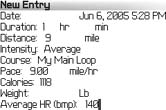 As any runner who has ever kept a log knows, the weekly total mileage is the most popular gauge of training. This running log program provides nicely formatted graphs for weekly and monthly mileage and duration. See Figure 6-47 for an example of a weekly duration graph. 6.13.2. Track Your Caloric Intake Versus ExerciseFor the ultra Type A personalities out there, b4 Technology also provides a product that allows you to track your caloric intake and compare it against the calories you burn exercising. You can set weight loss goals and monitor your progress at attaining them. The product is called Total Fitness for BlackBerry and can be downloaded from http://www.b4technology.com/TotalFitness.html. Like the Running Log for the BlackBerry, there is a four-day free trial available. The full version is available for $29.99. Figure 6-47. Weekly running by minutes graph Total Fitness also asks you for some personal information to customize the product. You can set weight loss goals and follow a diet plan. You can enter your daily meals (see Figure 6-48) and compare them to the diet you've chosen to follow. Total Fitness contains a large database of foods to choose from. I found my Cheerios, in there and also the triple cheeseburger I ate at lunch. Figure 6-48. Searching Total Fitness's food database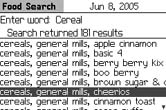 You can enter your exercise and it computes the calories burned. It contains a list of different types of exercises (cycling, running, table tennis, etc.) and the amount of calories the activity typically uses. Figure 6-49 shows the list of workouts you can choose from. You can also add your own to the list (wood chopping doesn't appear by default). Figure 6-49. Exercise activities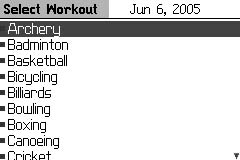 It uses your personal information to calculate the calories burned during each activity. You can display a variety of graphs and reports that munge the data you've entered in various ways. |
EAN: 2147483647
Pages: 164