Viewing Web Pages with Word
| Word can also open Web pages stored on your computer or on another computer on the network. This makes it possible to view and edit Web pages within Word, even if they were not created with Word. To open a Web page
|
MIcrosoft Word 2004 for Mac OSX. Visual QuickStart Guide
ISBN: N/A
EAN: N/A
EAN: N/A
Year: 2003
Pages: 199
Pages: 199
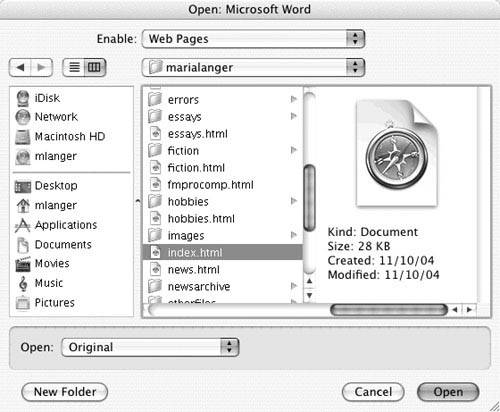
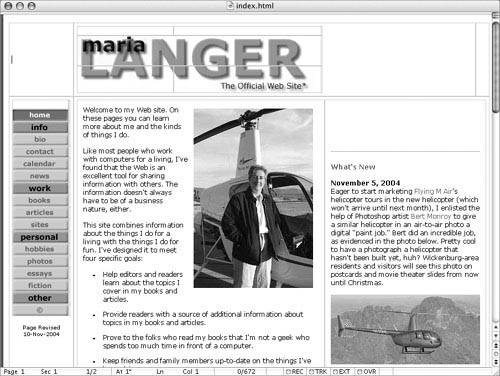
 Tip
Tip