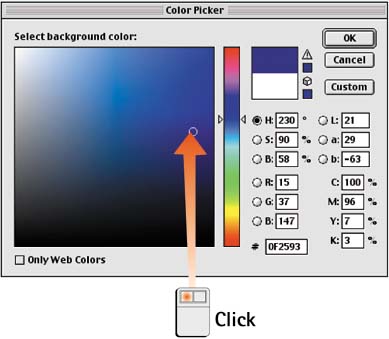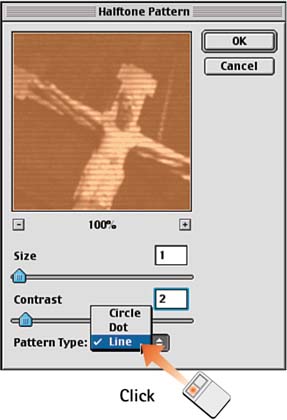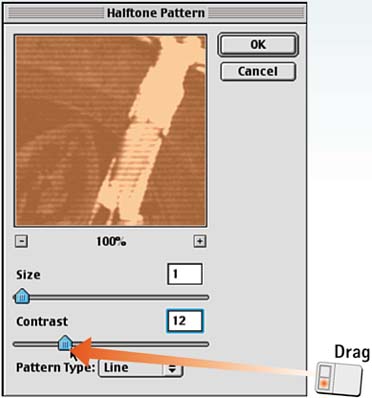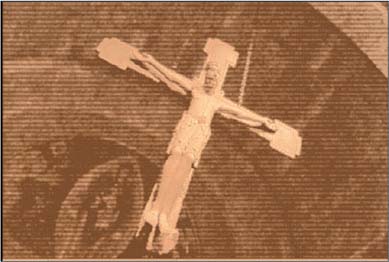Task 10 How to Create a Halftone Pattern
| The Halftone Pattern filter creates a graphic effect that simulates a halftone screen being applied to an image. This effect reduces the image to two colors and creates a stylized graphic feel that is distinctive and unique. The colors used for the filter are taken from the foreground and background colors, so be sure to select these colors before applying the filter, as explained in Step 2.
|
EAN: 2147483647
Pages: 144
- Chapter VI Web Site Quality and Usability in E-Commerce
- Chapter VII Objective and Perceived Complexity and Their Impacts on Internet Communication
- Chapter XI User Satisfaction with Web Portals: An Empirical Study
- Chapter XIII Shopping Agent Web Sites: A Comparative Shopping Environment
- Chapter XVI Turning Web Surfers into Loyal Customers: Cognitive Lock-In Through Interface Design and Web Site Usability