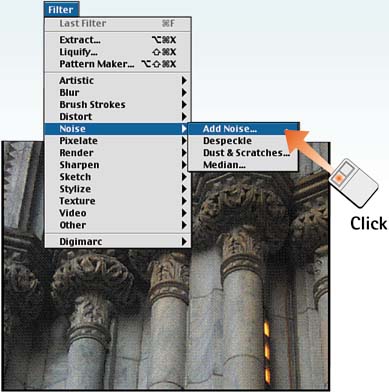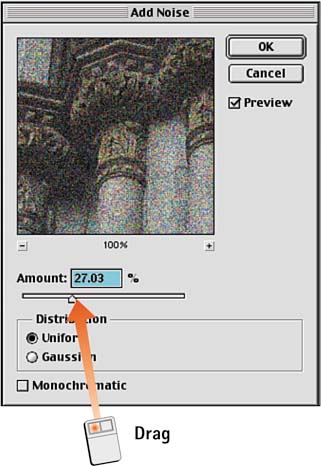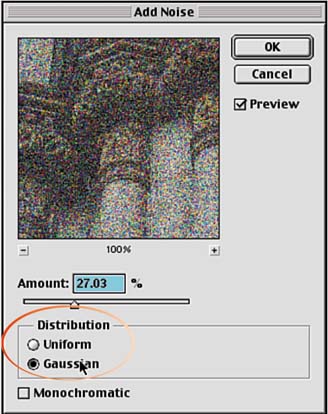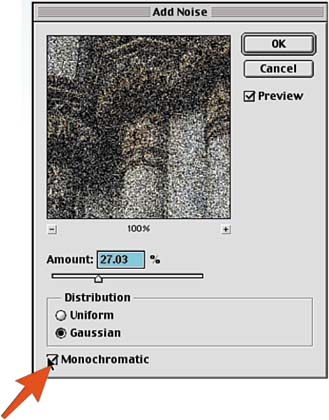Task 7 How to Add Noise Texture
| In digital imaging, noise refers to a coarse, pointillist pattern that is applied to create a graphic feel in an image. Noise is often used when an image is blurry to start with and resists sharpening with Photoshop's standard filters. In this case, you may like the effect created when you add noise and create a graphic look for the image, masking the lack of sharpness.
|
EAN: 2147483647
Pages: 144