Generic R/3 Data Extraction
Generic R 3 Data Extraction
In Chapter 10, we discussed how to use Business Content's standard DataSources. In this chapter, we will describe how to use its generic R/3 data extraction capability. Generic R/3 data extraction allows us to extract virtually any R/3 data.
For example, the 0VENDOR characteristic in Business Content contains only vendor master data. The data are from R/3 table LFA1 (Screen 11.1).
If the information about a vendor in our business depends on the purchasing organization with which the vendor deals, then we must create a new vendor characteristic compounded with 0PURCH_ORG (Purchasing Organization). In R/3, the data will come from another table LFM1 (Screen 11.2). LFM1 is a join table containing vendor and purchasing organization data. It provides a reference from vendors to purchasing organizations, and vice versa.
Our goal in this chapter is to load the appropriate R/3 data into the new vendor characteristic called ZVENDOR. Its master data and text will be extracted from LFM1 and LFA1. Tables 11.1 and 11.2 list the necessary fields.
SCREEN 11.1
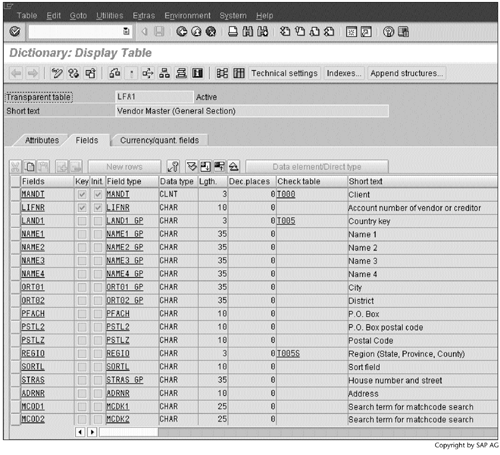
SCREEN 11.2
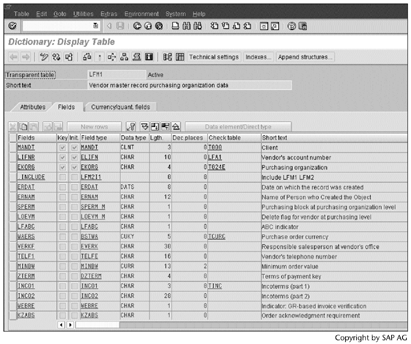
| Fields | Data Type | Length | Decimal Places | Check Table | Short Text |
|---|---|---|---|---|---|
| MANDT | CLNT | 3 | 0 | T000 | Client |
| LIFNR | CHAR | 10 | 0 | LFA1 | Vendor's account number |
| EKORG | CHAR | 4 | 0 | T024E | Purchasing organization |
| VERKF | CHAR | 30 | 0 | Responsible salesperson at vendor's office | |
| MINBW | CURR | 13 | 2 | Minimum order value | |
| ZTERM | CHAR | 4 | 0 | Terms of payment key | |
| INCO1 | CHAR | 3 | 0 | TINC | Incoterms (part 1) |
| INCO2 | CHAR | 28 | 0 | Incoterms (part 2) | |
| WAERS | CUKY | 5 | 0 | TCURC | Purchase order currency |
| Fields | Data Type | Length | Decimal Places | Check Table | Short Text |
|---|---|---|---|---|---|
| MANDT | CLNT | 3 | 0 | T000 | Client |
| LIFNR | CHAR | 10 | 0 | LFA1 | Vendor's account number |
| EKORG | CHAR | 4 | 0 | T024E | Purchasing organization |
| NAME1 | CHAR | 35 | Name 1 | ||
| NAME2 | CHAR | 35 | Name 2 | ||
| NAME3 | CHAR | 35 | Name 3 |
To link the text with the master data, the field LIFNR of the table LFA1 must be equal to the field LIFNR of the table LFM1.
As before, we will use step-by-step work instructions to demonstrate this process. The R/3 source system used in our example is release 4.0B with R/3 Plug-In PI-A 1999_1_40B patch 0004.
Note
Like other SAP products, R/3 Plug-In has its own releases and patches. The feature discussed in this chapter has not been changed in the current R/3 Plug-In release and patch, although its screens may have a slightly different appearance from those of the screens shown here.
Part I. Guided Tours
Business Scenario and SAP BW
- Business Scenario and SAP BW
- Sales Analysis A Business Scenario
- Basic Concept of Data Warehousing
- BW An SAP Data Warehousing Solution
- Summary
Creating an InfoCube
- Creating an InfoCube
- Creating an InfoArea
- Creating InfoObject Catalogs
- Creating InfoObjects Characteristics
- Creating InfoObjects Key Figures
- Creating an InfoCube
- Summary
Loading Data into the InfoCube
- Loading Data into the InfoCube
- Creating a Source System
- Creating an Application Component
- Creating an InfoSource for Characteristic Data
- Creating InfoPackages to Load Characteristic Data
- Checking Loaded Characteristic Data
- Entering the Master Data, Text, and Hierarchy Manually
- Creating an InfoSource for Transaction Data
- Creating Update Rules for the InfoCube
- Create an InfoPackage to Load Transaction Data
- Summary
Checking Data Quality
- Checking Data Quality
- Checking InfoCube Contents
- Using BW Monitor
- Using the Persistent Staging Area (PSA)
- Summary
Creating Queries and Workbooks
- Creating Queries and Workbooks
- Creating a Query Using BEx Analyzer
- Organizing Workbooks Using BEx Browser
- Using a Variable to Access a Hierarchy Node Directly
- Summary
Managing User Authorization
- Managing User Authorization
- Creating an Authorization Profile Using Profile Generator
- Creating an Authorization Object to Control User Access to the InfoCube Data
- Integrating Profile Generator and BEx Browser
- Summary
Part II. Advanced Topics
InfoCube Design
- InfoCube Design
- BW Star Schema
- InfoCube Design Alternative I Time-Dependent Navigational Attributes
- InfoCube Design Alternative II-Dimension Characteristics
- InfoCube Design Alternative III Time-Dependent Entire Hierarchies
- Other InfoCube Design Techniques
- Summary
Aggregates and Multi-Cubes
Operational Data Store (ODS)
- Operational Data Store (ODS)
- Creating an ODS Object
- Preparing to Load Data into the ODS Object, Then into an InfoCube
- Loading Data into the ODS Object
- Loading Data into the InfoCube
- Using 0RECORDMODE for Delta Load
- Summary
Business Content
- Business Content
- Creating an R/3 Source System
- Transferring R/3 Global Settings
- Replicating R/3 DataSources
- Installing Business Content Objects and Loading R/3 Data
- Summary
Generic R/3 Data Extraction
- Generic R/3 Data Extraction
- Creating Views in R/3
- Creating DataSources in R/3 and Replicating Them to BW
- Creating a Characteristic in BW
- Loading Data from R/3 into BW
- Summary
Data Maintenance
Performance Tuning
- Performance Tuning
- BW Statistics
- System Administration Assistant
- Tuning Query Performance
- Tuning Load Performance
- Summary
Object Transport
Appendix A. BW Implementation Methodology
Object Transport
Appendix B. SAP Basis Overview
Object Transport
- Object Transport
- Section B.1. SAP Basis 3-Tier Architecture
- Section B.2. Dispatcher, Work Processes, and Services
- Section B.3. Memory Management
Appendix C. Glossary
Appendix D. Bibliography
EAN: N/A
Pages: 106
