Radio Button Options
| You can also change the default drop-down option boxes to radio buttons (see Figure 7.5). The radio button input element does the same thing as the drop-down list: It enables the user to select one of a number of choices. To do this, again modify the Order. template. Locate the following block in the Order. template: else MULTI TEXT ELEMENT position 0 sequence set TEXT ": " SELECT name ELEMENT position 0 sequence set options ELEMENTS sequence set first 1 Replace the entire block starting with MULTI with the following: CALL :radio-options set Because you do not have the radio-options template, you will need to create it as follows: Radio-options (set) WITH= variable name value ELEMENT position 0 sequence set TEXT name TEXT ":" LINEBREAK FOR-EACH variable option sequence ELEMENTS sequence set first 1 INPUT name name type :radio value option TEXT option LINEBREAK These modifications to the Order.template change all the drop-down options to radio buttons. If you want the option to selectively change the options to radio buttons, you can modify the Order. template, based on how we did it for the check boxes, to indicate whether you want radio buttons or standard drop-downs. (We leave the details of this change to you as an exercise.) One additional note: For this to work, you might have to go to Order Form in the Store Manager, scroll down to the bottom, and change the Item Option Validation setting to allow items with unrecognized options. But try it first: If your radio buttons work without that setting, you won't need to change it. Figure 7.6. Radio button options.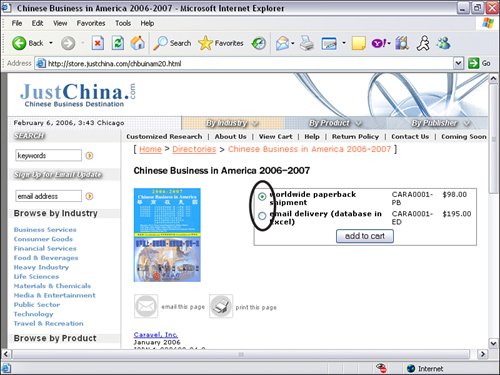 |
EAN: 2147483647
Pages: 208
- The Four Keys to Lean Six Sigma
- Beyond the Basics: The Five Laws of Lean Six Sigma
- Making Improvements That Last: An Illustrated Guide to DMAIC and the Lean Six Sigma Toolkit
- The Experience of Making Improvements: What Its Like to Work on Lean Six Sigma Projects
- Six Things Managers Must Do: How to Support Lean Six Sigma