Free Forms (Email Form)
| The Catalog Request feature provided to every Yahoo! store is a great way to collect information about visitors who haven't made up their minds to actually make a purchase in your store. Those who fill out an online information request form are usually very "hot" leads because they are close to clicking that Order button. The Catalog Request form is not just to request a catalog; you can call it anything that makes sense in your store: More Information, Online Newsletter Signup, and so on. On the Variables page, you can change the Request-text variable to reflect whatever you use that feature for. Under Order Form in the Store Manager, you can change the title of the Catalog Request form and add your own message. The problem is, there is only one such form and you cannot tell what fields you want to collect. What if you would like a separate sign-up form for a newsletter or another form for those interested in your affiliate program (see Figure 7.7)? The answer is an undocumented CGI script available to all store owners. This script can process any form and email the form's fields (as filled out by a visitor) to the email address you specify. Here is how you can use it. Figure 7.7. Free forms (email forms).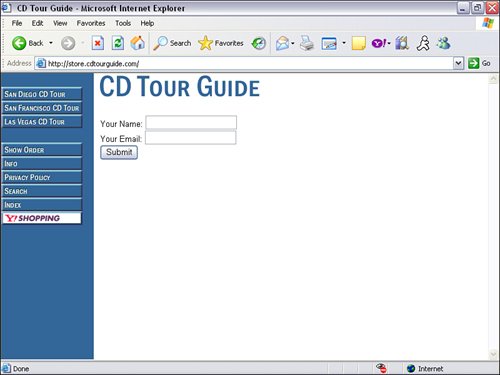 Copy the following in the Caption property of a page where you want the form to appear: <form method="POST" action="http://store.yahoo.com/cgi-bin/pro-forma"> Your Name: <input type="text" name="Name"><br> Your Email: <input type="text" name="Email"><br> <input type="submit" value="Submit"> <input type="hidden" name="owner" value="type your email here"> <input type="hidden" name="newnames-to" value="type your store's Yahoo! ID here"> <input type="hidden" name="continue-url" value="target page"> </form> For target page, enter the URL of a page you want to send your visitors after they have filled out the form. If you leave out that entire hidden variable, visitors will be sent to the home page of your store. You can add other fields the same way as Name and Email. You can also include drop-down boxes, check boxes, radio buttons, and anything that can be part of a standard HTML form. |
EAN: 2147483647
Pages: 208
- Chapter I e-Search: A Conceptual Framework of Online Consumer Behavior
- Chapter II Information Search on the Internet: A Causal Model
- Chapter X Converting Browsers to Buyers: Key Considerations in Designing Business-to-Consumer Web Sites
- Chapter XII Web Design and E-Commerce
- Chapter XVII Internet Markets and E-Loyalty