Using Subclips
| When you're working with long clips, it is possible to create a series of proxy or Subclips from the master clips you have stored in your Project Browser. Subclips are proxy representations of media clips that allow you to split very large media clips into bite-sized, manageable lumps. You can create Subclips in two ways: either by using scene detection, or by manually defining each one in the Source Viewer. Scene Detection is a time-saving tool, but sometimes it pays to do it yourself, particularly if you have just one small segment of a large media clip that you want to use. To create a Subclip
|
EAN: 2147483647
Pages: 245


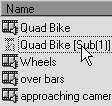
 Tips
Tips