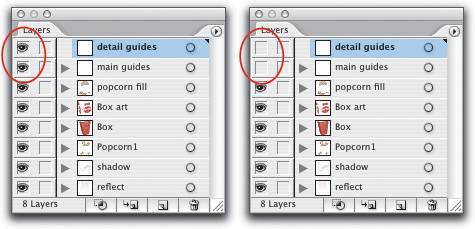Hide Your Guides in One Click
| Although it is possible to hide/show guides with the shortcut Command-; (PC: Control-;), you can give yourself even more control by putting guides on their own layer. Click the Create New Layer icon in the Layers palette (under the Window menu), name the layer "guides," and then add guides to that layer. Then you can hide the guides by clicking on the Eye icon beside the layer name. To take this a step further, you could create several guide layers to give yourself even more options over which guides you'd like to be visible. |
Illustrator CS2 Killer Tips
ISBN: 032133065X
EAN: 2147483647
EAN: 2147483647
Year: 2006
Pages: 473
Pages: 473
Authors: Dave Cross, Matt Kloskowski