Requirements and Use Case Model
The overall goal and vision for this application is to demonstrate, in the context of a simple and functional application, a technique for modeling Web applications with UML. Because the WAE is applicable for only client- and presentation-tier elements, most of the effort in this application can be found in these two tiers. The entity and data tiers, although functional, are not the focus of the development efforts and are not very interesting.
A new requirement for this second version of the Glossary application is to include an example of a «client script object». An excellent example of a well-engineered JavaScript object is the Menu object designed by Gary Smith of Netscape. This object was included in this application without modification and shows how you can build objects in JavaScript.
Another requirement is to allow HTML formatting in entry definitions. The application, however, must not require users to know or to understand HTML, so the use of HTML-encoded descriptions should be optional.
This application has only two simple use cases: Browse Entries and Edit Entry. The top-level model is shown in Figure E-1. The Edit Entry use case extends the normal browsing of the Glossary application by allowing an entry to be edited only in context, which, of course, means that it must be browsed to first.
Figure E-1. Glossary use cases
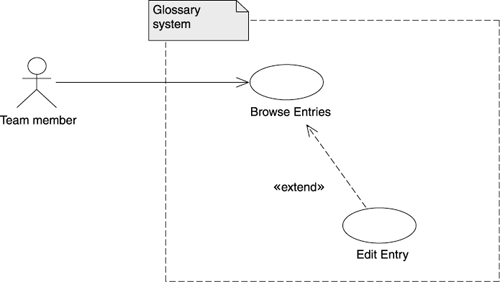
The basic flow scenarios for the two use cases are shown in Figures E-2 and E-3.
Figure E-2. Browse Entries basic flow
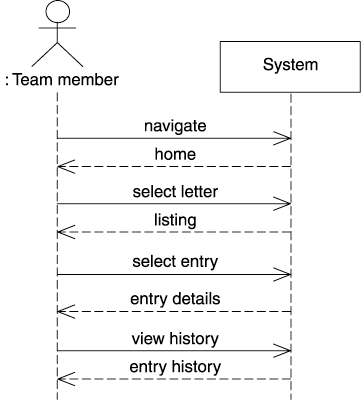
Figure E-3. Edit Entry basic flow
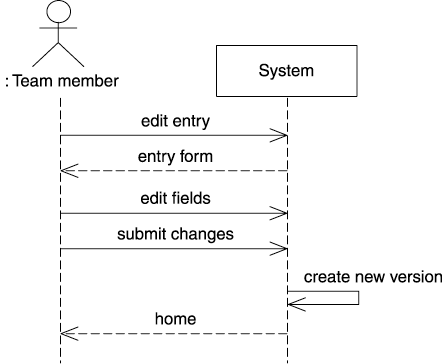
Overview of Modeling and Web-Related Technologies
- What This Book Is About
- Role of Modeling
- Role of Process
- Influences of Architecture
- Web Application Basics
- HTTP
- HTML
- Web Applications
- Summary
- Discussion
- Activities
- Dynamic Clients
- Document Object Model
- Scripting
- JavaScript Objects
- Custom JavaScript Objects
- Events
- Java Applets
- ActiveX/COM
- Summary
- Discussion
- Activities
- Beyond HTTP and HTML
- Distributed Objects
- XML
- Web Services
- Summary
- Discussion
- Activities
- Security
- Types of Security Risk
- Technical Risk
- Server-Side Risks
- Client-Side Risks
- Security Strategies
- Modeling Secure Systems
- Summary
- Discussion
- Activities
Building Web Applications
- Building Web Applications
- The Process
- Overview of Software Development
- Software Development for Web Applications
- The Artifacts
- Summary
- Discussion
- Activities
- Defining the Architecture
- Architectural Viewpoints
- Architecture Activities
- Web Application Presentation Tier: Architectural Patterns
- Summary
- Discussion
- Activities
- Requirements and Use Cases
- The Vision
- Requirements
- Glossary
- Gathering and Prioritizing Requirements
- Use Cases
- The Use Case Model
- The User Experience
- Summary
- Discussion
- Activities
- The User Experience
- Artifacts of the UX Model
- UX Modeling with UML
- Summary
- Activities
- Analysis
- Iteration
- Analysis Model Structure
- UX Model Mapping
- Architecture Elaboration
- Summary
- Discussion
- Activities
- Design
- Web Application Extension for UML
- Designing Web Applications
- Mapping to the UX Model
- Integrating with Content Management Systems
- Guidelines for Web Application Design
- Summary
- Discussion
- Activities
- Advanced Design
- HTML Frames
- Advanced Client-Side Scripting
- Virtual and Physical HTTP Resources
- JavaServer Page Custom Tags
- Summary
- Discussion
- Activities
- Implementation
- Number Store Main Control Mechanism
- Glossary Application Tag Libraries
- Summary
- Discussion
- Activities
- Overview
- HTML to UML
- UML to HTML
- Mapping Web Elements to UML, and Vice Versa
- Vision
- Background
- Requirements and Features
- Software Architecture Document
- Sample Screen Shots
- Controlled Controllers Pattern
- Use Case View
- Analysis Model Classes
- Analysis Model Collaborations
- Master Template Pattern
- Overview
- Use Case View
- Logical View
- Glossary Application
- Requirements and Use Case Model
- User Experience Model
- Design Model
- Sample Screen Shots
EAN: 2147483647
Pages: 141
