28. About Desktop Themes
| < Day Day Up > |
In terms of refining and personalizing the look and feel of the GNOME environment, your best bet is to use desktop themes. Although the desktop background sets the main image that you see on the NLD desktop, theme elements can be used to provide a custom look for how the windows that you open actually look on the desktop. So, a theme gives your windows a makeover. Each theme actually consists of three subthemes: Controls, Window Border, and Icons. Each of these subthemes stored in a particular theme can be viewed for the themes provided with NLD desktop using the Theme Details dialog box. Themes actually consist of three subthemes: one for controls; one for the window borders; and one for the desktop icons. 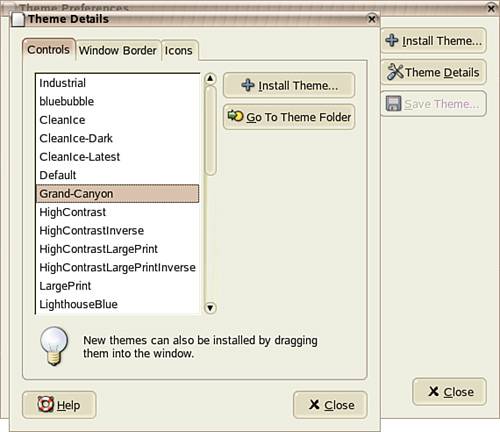 You can actually mix and match the subthemes provided and create your own themes. Matching your desktop background with the colors and overall style provided by a theme allows you to actually create a custom and unified desktop environment for your NLD desktop. You can download additional themes and subthemes and add them to your theme settings. This increases the material that you have to work with as you design your own NLD desktop themes. Tip You can download subthemes from the Web using Firefox. A good place to start is http://www.gnome.org. On the GNOME home page, select the Art and Themes link to access the page that provides themes for downloading. When you are ready to download a theme (these are typically subthemes for controls or window frames), right-click on the download link and use the Target Save As option to save the theme to a folder on your desktop. This makes it easy to add these theme elements to existing themes or new themes that you create. Choose a theme and desktop background that are complementary and provide a unified look for your NLD desktop. 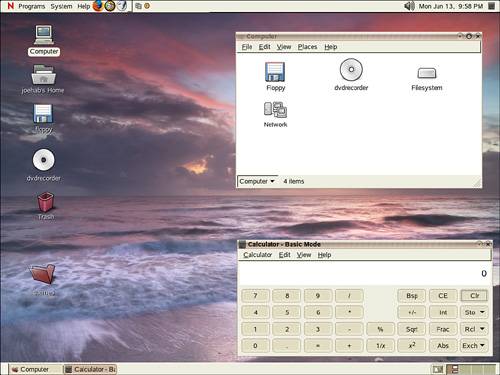 |
| < Day Day Up > |
EAN: 2147483647
Pages: 244
 Before You Begin
Before You Begin