29. Change the Current Desktop Theme
| < Day Day Up > |
| Theme selection is made in the Theme Preferences dialog box. This dialog box is opened via the Theme icon in the Settings dialog box.
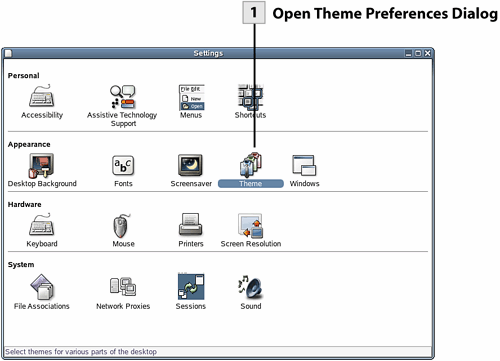 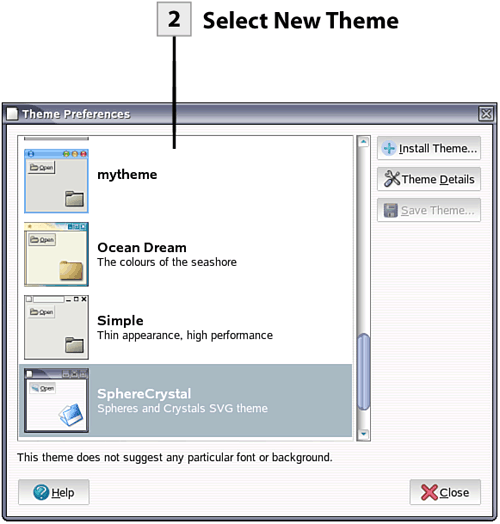
|
| < Day Day Up > |
Novell Linux Desktop 9 Users Handbook
ISBN: 0672327295
EAN: 2147483647
EAN: 2147483647
Year: 2003
Pages: 244
Pages: 244
Authors: Joe Habraken
 Before You Begin
Before You Begin