SAVING YOUR UPDATE FILES WHEN YOU UPDATE YOUR MAC
| Mac OS X Tiger's Software Update feature is about the world's easiest way to keep your Apple software up-to-date, but when it downloads an update, it immediately installs it and deletes the downloaded file. That's really nice that it cleans up after itself, but what if you wanted to keep a backup of the update file yourself (or what if you wanted to use that downloaded file to update your other Macs)? Well, you can. Here's how: The next time you run Software Update (under the Apple menu), and an item shows up that needs updating, just click on it (or Command-click if there are several updates) to select it, and in the Software Update's Update menu, choose Install and Keep Package. It will download the files and put a disk image of the download on your desktop. 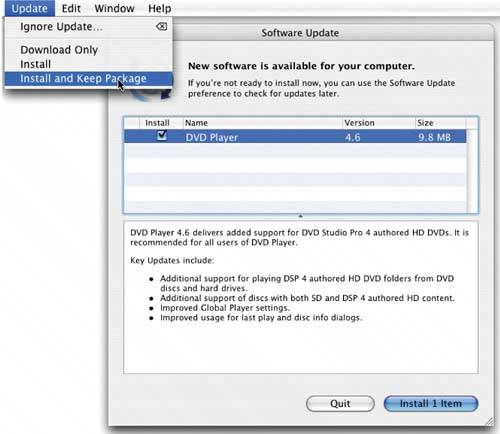 |
EAN: 2147483647
Pages: 568