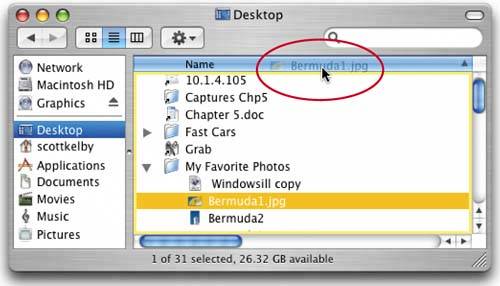MOVING A FILE OUT OF A FOLDER IN LIST VIEW
| Let's say you're in List view, and the file you want is inside a folder you see in the list (hey, this is going pretty good so far). You can expand the folder to get to the file you need, but to get that file out of the folder that it's currently in and place it in the original window, you can drag the icon to the headers. Just drag the icon straight up to the headers below the Finder window's toolbar and your window will highlight to let you know "you're there." Release the mouse button, and your file will appear as a separate item, outside the folder, with the other items in the list.
|
The Photoshop Channels Book
ISBN: B005M4VWU6
EAN: 2147483647
EAN: 2147483647
Year: 2006
Pages: 568
Pages: 568
Authors: Scott Kelby