Faxing a Document
Your Lindows computer also doubles as a fax machine. There is a built-in fax driver that enables you to fax any document that you can print. The only requirement is that you have a modem installed on your computer and a phone line connected to that modem.
-
Click on the Web Browser icon . This will launch Netscape Navigator. Keep in mind that you don't have to use the Web browser to fax a document. You can fax a document from any application that allows you to print.
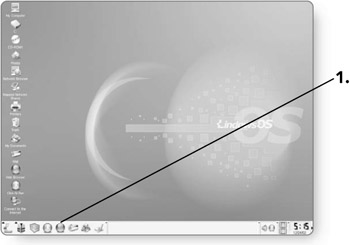
-
Click on File . The File menu will appear.
-
Click on Print . The Print dialog box will open . Netscape Navigator is a program where you must go through two Print dialog boxes.
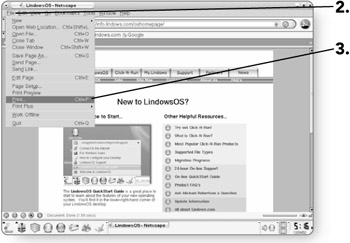
-
Click on Print . Another Print dialog box will open.
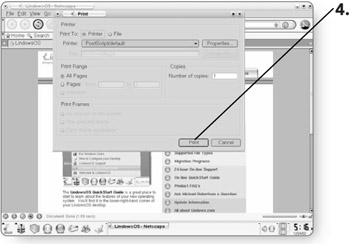
-
Click on the down arrow beside the Printer Name field. A list of different devices will appear.
-
Click on Send To Fax . The option will appear in the box.
-
Click on Print . The Print Information dialog box will open.
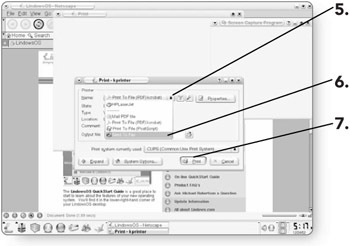
-
Click on OK . The Print Information dialog box will close, and the Send To Fax dialog box will open.
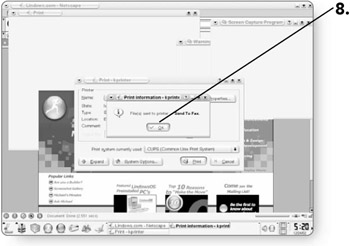
-
Type the fax number of the recipient in the Fax Number box.
-
Click on Send Fax . The computer will dial the fax number, and the fax will be sent to the recipient.
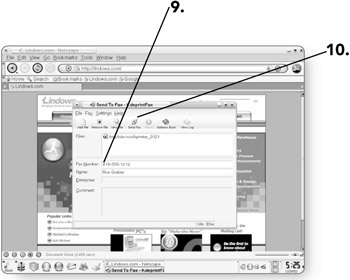
EAN: 2147483647
Pages: 152