Printing a Document to a PDF File
PDF (Portable Document Format) has become a standard in sharing documents. The beauty of PDF is that you can send a document to someone, and they can view it without having the original program you created it in. They only need download and install the free PDF viewer. Lindows provides you with the capabilities to produce PDF documents from anything that you can print, including text, graphics, and Web pages.
-
Click on the Web Browser icon . This will launch Netscape Navigator. Keep in mind that you don't have to use the Web browser to publish a document to PDF. You can create PDFs from any application that allows you to print.
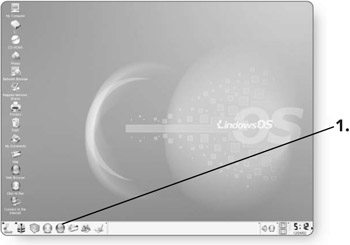
-
Click on File . The File menu will appear.
-
Click on Print . The Print dialog box will open . Netscape Navigator is a program where you must go through two Print dialog boxes.
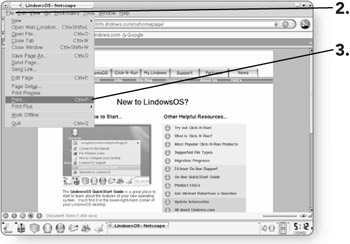
-
Click on Print . Another Print dialog box will open.
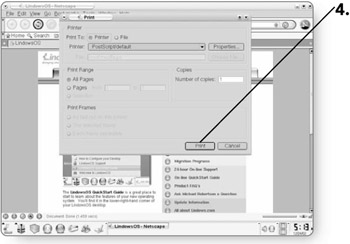
-
Click on the down arrow beside the Printer Name field. A list of different devices will appear.
-
Click on Print to File . Your selection will appear in the box.
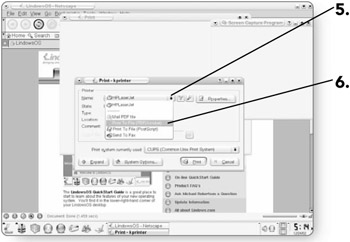
-
Click and drag your mouse pointer across the Output file box to highlight it.
-
Type a location and name for the .PDF file.
-
Click on Print . The document will be published to a .PDF file in the location you specified. The Print Information dialog box will open.
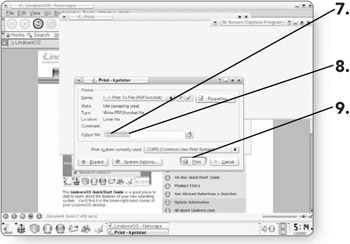
-
Click on OK to close the Print Information dialog box.
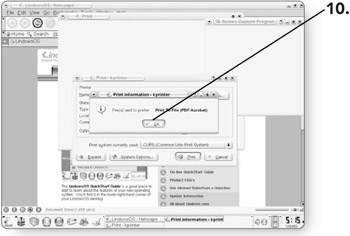
EAN: 2147483647
Pages: 152