Section 15.3. Tagging Information with Content Controls
15.3. Tagging Information with Content ControlsThe previous chapter, on creating forms, describes how to insert content controls into your documents. In the example, the content controls are used to hold address information such as name , address, city, state, and Zip code. You can adjust the settings using the Content Controls Properties box (Figure 15-4).
To open the box, go to Developer Whenever you insert a content control into your document and provide the tag with a name, you're creating an XML element. Other programs can use the element to access parts of your document. For example, a program can read the subscription forms and add that information to a database or spreadsheet. Content controls share information in two directions, too, so documents can be savvy enough to go out and collect information from other sources. Imagine a realtor has a fact sheet on a house that's for sale. One of the content controls on the fact sheet contains the price. Each time the fact sheet is opened, the content control that holds the price checks the current price for the house and displays the up-to-date price in the document. |
- Understanding Pages
- Real-World Example 2: Delete a Parent Document and All Its Children: DeleteParentAndChildren
- Real-World Example 4: Return a Web User to the Place Where He Started After a Document Is Submitted: WebQuerySave-DocSubmit
- JavaScript Is Not Java
- Understanding the Domino Web Application Server
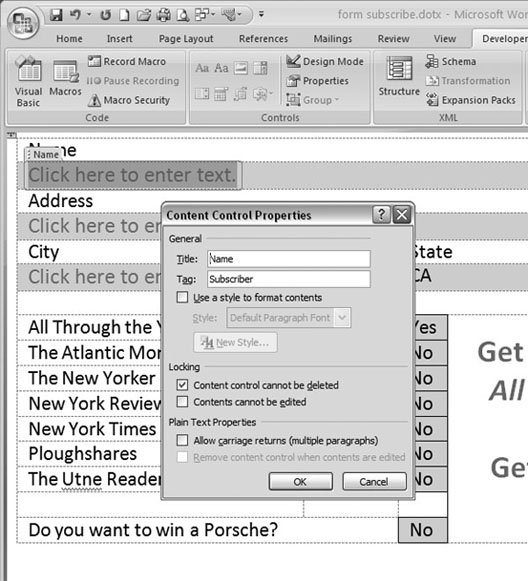
 Controls
Controls