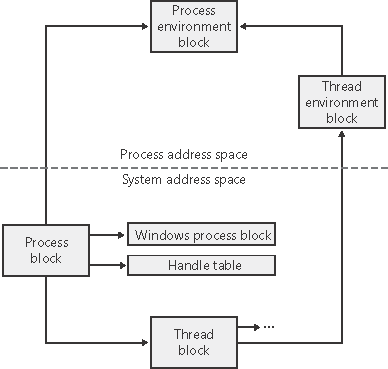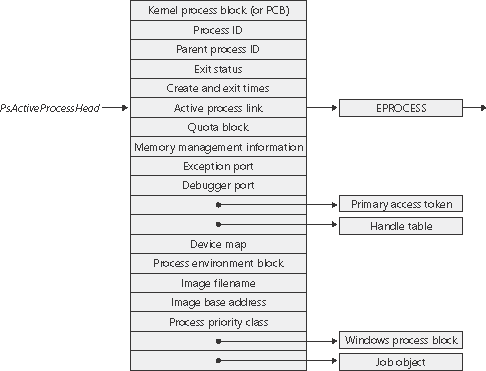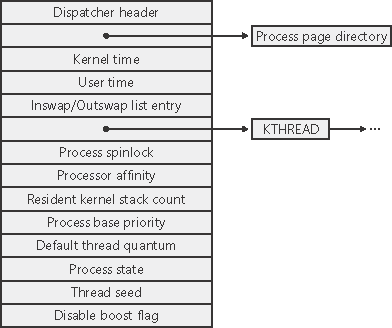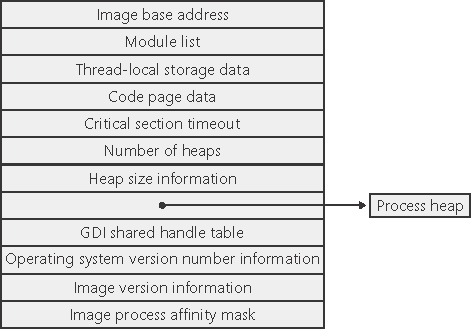| This section describes the key Windows process data structures. Also listed are key kernel variables, performance counters, and functions and tools that relate to processes. Data Structures Each Windows process is represented by an executive process (EPROCESS) block. Besides containing many attributes relating to a process, an EPROCESS block contains and points to a number of other related data structures. For example, each process has one or more threads represented by executive thread (ETHREAD) blocks. (Thread data structures are explained in the section "Thread Internals" later in this chapter.) The EPROCESS block and its related data structures exist in system space, with the exception of the process environment block (PEB), which exists in the process address space (because it contains information that is modified by user-mode code). In addition to the EPROCESS block, the Windows subsystem process (Csrss) maintains a parallel structure for each Windows process that executes a Windows program. Also, the kernelmode part of the Windows subsystem (Win32k.sys) has a per-process data structure that is created the first time a thread calls a Windows USER or GDI function that is implemented in kernel mode. Figure 6-1 is a simplified diagram of the process and thread data structures. Each data structure shown in the figure is described in detail in this chapter. Figure 6-1. Data structures associated with processes and threads 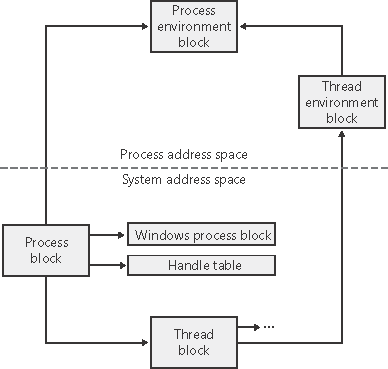
First let's focus on the process block. (We'll get to the thread block in the section "Thread Internals" later in the chapter.) Figure 6-2 shows the key fields in an EPROCESS block. Figure 6-2. Structure of an executive process block 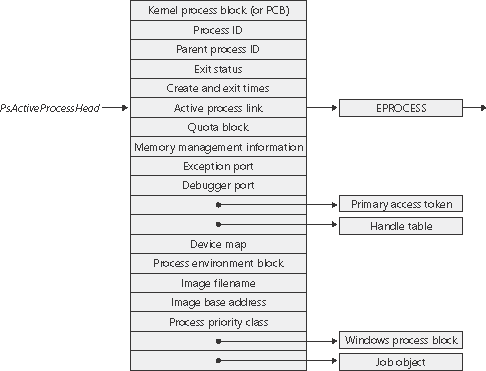
 | EXPERIMENT: Displaying the Format of an EPROCESS BlockFor a list of the fields that make up an EPROCESS block and their offsets in hexadecimal, type dt _eprocess in the kernel debugger. (See Chapter 1 for more information on the kernel debugger and how to perform kernel debugging on the local system.) The output (truncated for the sake of space) looks like this: lkd> dt _eprocess nt!_EPROCESS +0x000Pcb : _KPROCESS +0x06cProcessLock : _EX_PUSH_LOCK +0x070CreateTime : _LARGE_INTEGER +0x078ExitTime : _LARGE_INTEGER +0x080RundownProtect : _EX_RUNDOWN_REF +0x084UniqueProcessId : Ptr32Void +0x088ActiveProcessLinks : _LIST_ENTRY +0x090QuotaUsage : [3] Uint4B +0x09cQuotaPeak : [3] Uint4B +0x0a8CommitCharge : Uint4B +0x0acPeakVirtualSize : Uint4B +0x0b0VirtualSize : Uint4B +0x0b4SessionProcessLinks : _LIST_ENTRY +0x0bcDebugPort : Ptr32Void +0x0c0ExceptionPort : Ptr32Void +0x0c4ObjectTable : Ptr32_HANDLE_TABLE +0x0c8Token : _EX_FAST_REF +0x0ccWorkingSetLock : _FAST_MUTEX +0x0ecWorkingSetPage : Uint4B +0x0f0AddressCreationLock : _FAST_MUTEX +0x110HyperSpaceLock : Uint4B +0x114ForkInProgress : Ptr32_ETHREAD +0x118HardwareTrigger : Uint4B
Note that the first field (Pcb) is actually a substructure, the kernel process block (KPROCESS), which is where scheduling-related information is stored. To display the format of the kernel process block, type dt_kprocess: lkd>dt _kprocess nt!_KPROCESS +0x000Header : _DISPATCHER_HEADER +0x010ProfileListHead : _LIST_ENTRY +0x018DirectoryTableBase : [2]Uint4B +0x020LdtDescriptor : _KGDTENTRY +0x028Int21Descriptor : _KIDTENTRY +0x030IopmOffset : Uint2B +0x032Iopl : UChar +0x033Unused : UChar +0x034ActiveProcessors : Uint4B +0x038KernelTime : Uint4B +0x03cUserTime : Uint4B +0x040ReadyListHead : _LIST_ENTRY +0x048SwapListEntry : _SINGLE_LIST_ENTRY +0x04cVdmTrapcHandler : Ptr32Void +0x050ThreadListHead : _LIST_ENTRY +0x058ProcessLock : Uint4B +0x05cAffinity : Uint4B +0x060StackCount : Uint2B +0x062BasePriority : Char +0x063ThreadQuantum : Char +0x064AutoAlignment : UChar +0x065State : UChar +0x066ThreadSeed : UChar +0x067DisableBoost : UChar +0x068PowerState : UChar +0x069DisableQuantum : UChar +0x06aIdealNode : UChar +0x06bSpare : UChar
An alternate way to see the KPROCESS (and other substructures in the EPROCESS) is to use the recursion (-r) switch of the dt command. For example, typing dt _eprocess r1 will recurse and display all substructures one level deep. The dt command shows the format of a process block, not its contents. To show an instance of an actual process, you can specify the address of an EPROCESS structure as an argument to the dt command. You can get the address of all the EPROCESS blocks in the system by using the !process 0 0 command. An annotated example of the output from this command is included later in this chapter. |
|
Table 6-1 explains some of the fields in the preceding experiment in more detail and includes references to other places in the book where you can find more information about them. As we've said before and will no doubt say again, processes and threads are such an integral part of Windows that it's impossible to talk about them without referring to many other parts of the system. To keep the length of this chapter manageable, however, we've covered those related subjects (such as memory management, security, objects, and handles) elsewhere. Table 6-1. Contents of the EPROCESS BlockElement | Purpose | Additional Reference |
|---|
Kernel process (KPROCESS) block | Common dispatcher object header, pointer to the process page directory, list of kernel thread (KTHREAD) blocks belonging to the process, default base priority, quantum, affinity mask, and total kernel and user time for the threads in the process. | Thread Scheduling (Chapter 6) | Process identification | Unique process ID, creating process ID, name of image being run, window station process is running on. | | Quota block | Limits on nonpaged pool, paged pool, and page file usage plus current and peak process nonpaged and paged pool usage. (Note: Several processes can share this structure: all the system processes point to the single systemwide default quota block; all the processes in the interactive session share a single quota block that Winlogon sets up.) | | Virtual address descriptors (VADs) | Series of data structures that describes the status of the portions of the address space that exist in the process. | Virtual Address Descriptors (Chapter 7) | Working set information | Pointer to working set list (MMWSL structure); current, peak, minimum, and maximum working set size; last trim time; page fault count; memory priority; outswap flags; page fault history. | Working Sets (Chapter 7) | Virtual memory information | Current and peak virtual size, page file usage, hardware page table entry for process page directory. | Chapter 7 | Exception local procedure call (LPC) port | Interprocess communication channel to which the process manager sends a message when one of the process's threads causes an exception. | Exception Dispatching (Chapter 3) | Debugging LPC port | Interprocess communication channel to which the process manager sends a message when one of the process's threads causes a debug event. | Local Procedure Calls (LPCs) (Chapter 3) | Access token (ACCESS_TOKEN) | Executive object describing the security profile of this process. | Chapter 8 | Handle table | Address of per-process handle table. | Object Handles and the Process Handle Table (Chapter 3) | Device map | Address of object directory to resolve device name references in (supports multiple users). | Object Names (Chapter 3) | Process environment block (PEB) | Image information (base address, version numbers, module list), process heap information, and threadlocal storage utilization. (Note: The pointers to the process heaps start at the first byte after the PEB.) | Chapter 6 | Windows subsystem process block (W32PROCESS) | Process details needed by the kernel-mode component of the Windows subsystem. | |
The kernel process (KPROCESS) block, which is part of the EPROCESS block, and the process environment block (PEB), which is pointed to by the EPROCESS block, contain additional details about the process object. The KPROCESS block (which is sometimes called the PCB, or process control block) is illustrated in Figure 6-3. It contains the basic information that the Windows kernel needs to schedule threads. (Page directories are covered in Chapter 7, and kernel thread blocks are described in more detail later in this chapter.) Figure 6-3. Structure of the executive process block 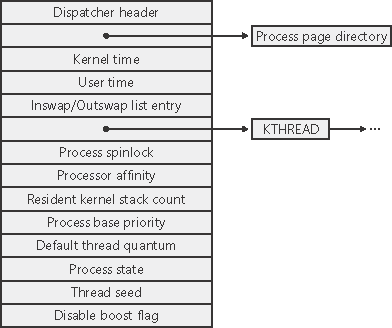
The PEB, which lives in the user process address space, contains information needed by the image loader, the heap manager, and other Windows system DLLs that need to modify it from user mode. (The EPROCESS and KPROCESS blocks are accessible only from kernel mode.) The basic structure of the PEB is illustrated in Figure 6-4 and is explained in more detail later in this chapter. Figure 6-4. Fields of the process environment block 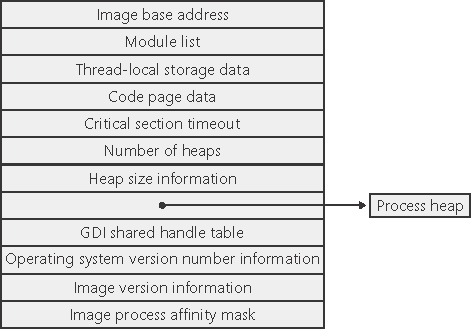
Kernel Variables A few key kernel global variables that relate to processes are listed in Table 6-2. These variables are referred to later in the chapter, when the steps in creating a process are described. Table 6-2. Process-Related Kernel VariablesVariable | Type | Description |
|---|
PsActiveProcessHead | Queue header | List head of process blocks | PsIdleProcess | EPROCESS | Idle process block | PsInitialSystemProcess | Pointer to EPROCESS | Pointer to the process block of the initial system process that contains the system threads | PspCreateProcessNotifyRoutine | Array of pointers | Array of pointers to routines to be called on process creation and deletion (maximum of eight) | PspCreateProcessNotifyRoutineCount | DWORD | Count of registered process notification routines | PspLoadImageNotifyRoutine | Array of pointers | Array of pointers to routines to be called on image load | PspLoadImageNotifyRoutineCount | DWORD | Count of registered imageload notification routines | PspCidTable | Pointer to HANDLE_TABLE | Handle table for process and thread client IDs |
Performance Counters Windows maintains a number of counters with which you can track the processes running on your system; you can retrieve these counters programmatically or view them with the Performance tool. Table 6-3 lists the performance counters relevant to processes (except for memory management and I/O-related counters, which are described in Chapters 7 and 9, respectively). Table 6-3. Process-Related Performance CountersObject: Counter | Function |
|---|
Process: % Privileged Time | Describes the percentage of time that the threads in the process have run in kernel mode during a specified interval. | Process: % Processor Time | Describes the percentage of CPU time that the threads in the process have used during a specified interval. This count is the sum of % Privileged Time and % User Time. | Process: % User Time | Describes the percentage of time that the threads in the process have run in user mode during a specified interval. | Process: Elapsed Time | Describes the total elapsed time in seconds since this process was created. | Process: ID Process | Returns the process ID. This ID applies only while the process exists because process IDs are reused. | Process: Creating Process ID | Returns the process ID of the creating process. This value isn't updated if the creating process exits. | Process: Thread Count | Returns the number of threads in the process. | Process: Handle Count | Returns the number of handles open in the process. |
Relevant Functions For reference purposes, some of the Windows functions that apply to processes are described in Table 6-4. For further information, consult the Windows API documentation in the MSDN Library. Table 6-4. Process-Related FunctionsFunction | Description |
|---|
CreateProcess | Creates a new process and thread using the caller's security identification | CreateProcessAsUser | Creates a new process and thread with the specified alternate security token | CreateProcessWithLogonW | Creates a new process and thread to run under the credentials of the specified username and password | CreateProcessWithTokenW | Creates a new process and thread with the specified alternate security token, with additional options such as allowing the user profile to be loaded | OpenProcess | Returns a handle to the specified process object | ExitProcess | Ends a process, and notifies all attached DLLs | TerminateProcess | Ends a process without notifying the DLLs | FlushInstructionCache | Empties the specified process's instruction cache | GetProcessTimes | Obtains a process's timing information, describing how much time the process has spent in user and kernel mode | GetExitCodeProcess | Returns the exit code for a process, indicating how and why the process shut down | GetCommandLine | Returns a pointer to the command-line string passed to the current process | GetCurrentProcess | Returns a pseudo handle for the current process | GetCurrentProcessId | Returns the ID of the current process | GetProcessVersion | Returns the major and minor versions of the Windows version on which the specified process expects to run | GetStartupInfo | Returns the contents of the STARTUPINFO structure specified during CreateProcess | GetEnvironmentStrings | Returns the address of the environment block | GetEnvironmentVariable | Returns a specific environment variable | Get/SetProcessShutdownParameters | Defines the shutdown priority and number of retries for the current process | GetGuiResources | Returns a count of User and GDI handles |
 | EXPERIMENT: Using the Kernel Debugger !process CommandThe kernel debugger !process command displays a subset of the information in an EPROCESS block. This output is arranged in two parts for each process. First you see the information about the process, as shown here (when you don't specify a process address or ID, !process lists information for the active process on the current CPU): lkd> !process PROCESS 8575f030 SessionId: 0 Cid: 08d0 Peb: 7ffdf000  ParentCid: 0360 DirBase: 1a81b000 ObjectTable: e12bd418 HandleCount: 65. Image:windbg.exe VadRoot 857f05e0 Vads 71 Clone 0 Private 1152. ParentCid: 0360 DirBase: 1a81b000 ObjectTable: e12bd418 HandleCount: 65. Image:windbg.exe VadRoot 857f05e0 Vads 71 Clone 0 Private 1152.  Modified98. Locked 1. DeviceMap e1e96c88 Token e1f5b8a8 ElapsedTime 1:23:06.0219 UserTime 0:00:11.0897 KernelTime 0:00:07.0450 QuotaPoolUsage[PagedPool] 38068 QuotaPoolUsage[NonPagedPool] 2840 Working Set Sizes (now,min,max) (2552, 50, 345) Modified98. Locked 1. DeviceMap e1e96c88 Token e1f5b8a8 ElapsedTime 1:23:06.0219 UserTime 0:00:11.0897 KernelTime 0:00:07.0450 QuotaPoolUsage[PagedPool] 38068 QuotaPoolUsage[NonPagedPool] 2840 Working Set Sizes (now,min,max) (2552, 50, 345)  (10208KB, 200KB, 1380KB) PeakWorkingSetSize 2715 VirtualSize 41 Mb PeakVirtualSize 41 Mb PageFaultCount 3658 MemoryPriority BACKGROUND BasePriority 8 CommitCharge 1566 (10208KB, 200KB, 1380KB) PeakWorkingSetSize 2715 VirtualSize 41 Mb PeakVirtualSize 41 Mb PageFaultCount 3658 MemoryPriority BACKGROUND BasePriority 8 CommitCharge 1566
After the basic process output comes a list of the threads in the process. That output is explained in the "Experiment: Using the Kernel Debugger !thread Command" section later in the chapter. Other commands that display process information include !handle, which dumps the process handle table (which is described in more detail in the section "Object Handles and the Process Handle Table" in Chapter 3). Process and thread security structures are described in Chapter 8. |
|
|