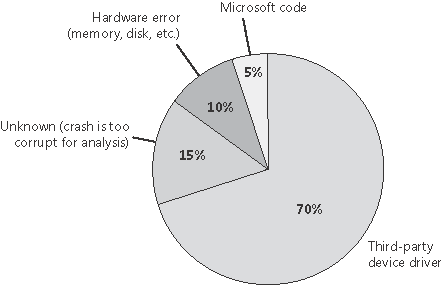Why Does Windows Crash?
| < Day Day Up > |
| Windows crashes (stops execution and displays the blue screen) for the following reasons:
Microsoft's analysis of the crash dumps that Windows XP users have submitted to the Microsoft Online Crash Analysis (OCA, which is described later in this chapter) Web site reveals the breakdown of crash causes as shown in Figure 14-1. (The data shown was generated in April 2004.) Figure 14-1. Causes of OCA-submitted crashes
When a kernel-mode device driver or subsystem causes an illegal exception, Windows faces a difficult dilemma. It has detected that a part of the operating system with the ability to access any hardware device and any valid memory has done something it wasn't supposed to do. But why does that mean Windows has to crash? Couldn't it just ignore the exception and let the device driver or subsystem continue as if nothing had happened? The possibility exists that the error was isolated and that the component will somehow recover. But what's more likely is that the detected exception resulted from deeper problems for example, from a general corruption of memory or from a hardware device that's not functioning properly. Permitting the system to continue operating would probably result in more exceptions, and data stored on disk or other peripherals could become corrupt a risk that's too high to take. |
| < Day Day Up > |
EAN: 2147483647
Pages: 158
- Chapter II Information Search on the Internet: A Causal Model
- Chapter III Two Models of Online Patronage: Why Do Consumers Shop on the Internet?
- Chapter VII Objective and Perceived Complexity and Their Impacts on Internet Communication
- Chapter XII Web Design and E-Commerce
- Chapter XVI Turning Web Surfers into Loyal Customers: Cognitive Lock-In Through Interface Design and Web Site Usability